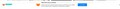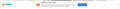how to turn off new tab tips at bottom firefox 56.0.1
Every time I open a new tab a popup at the bottom "New to Firefox?" opens. I am not "new" and the tips are aggravating. I have to manually close them every time. I want to disable this feature. See image.
Solusi terpilih
I figured this one out: Click the "new to Firefox" in the upper left to take the tour. Mark all as read/complete checkbox at the bottom. Tips go away. yippee! -Pv-
Baca jawaban ini dalam konteks 👍 25Semua Balasan (1)
Solusi Terpilih
I figured this one out: Click the "new to Firefox" in the upper left to take the tour. Mark all as read/complete checkbox at the bottom. Tips go away. yippee! -Pv-