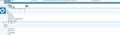page loading in html code
Firefox started freezing up so I went to the troubleshoot and reset back to default. After this all pages are loading in HTML code. I have removed the original install (clicked option to remove all data) and downloaded again. This did not help/fix the problem. My OS is Win 7 professional. I have broadband salellite internet.
I had the following plugin's installed Lastpass xMarks Https AdBlock
No other plugin's, tool bars, or add-on's.
Any advice. Firefox is the only browser that works great with the type of internet I have. All other browsers use huge amounts of bandwidth.
Összes válasz (14)
The addon AdBlock is known to cause this problem. If installed and enabled then disable it in Firefox. Also, in Firefox, make sure that View => Page Style that "Basic Page Style" is selected.
Also, if you have security software (antivirus, firewall etc.) installed, you can try deleting all existing instances of Firefox and its related processes/files in all the different configuration modules/areas of the security software like process monitoring, sub/spawned process control, virtualization, HIPS etc., in addition to the security software's main configuration panel. Instead create new fully allowed/trusted rules for Firefox + its related processes in all the different modules/panels - a genuine/original Firefox installer as well as all the installed EXEs (Application) and DLLs (Application extension) are digitally signed by Mozilla Corporation (right-click > Properties > Digital Signatures). Even otherwise, some security software may also ask again when Firefox and/or its sub processes are started, and you may be able to allow/trust at that time. Please see this.
Módosította: dumdidadida,
Thanks but I still have the problem. Everything is loading in code. :-( I have disabled Adblock plus, vertified page style is correct and everything dumdidadida suggested.
Is it plain content or is it binary content??
Please create a screenshot of the problem you're seeing by following the guide mentioned at How do I create a screenshot of my problem?.
Once you've done this, attach the saved screenshot file to your forum post by clicking the Browse... button below the Post your reply box. This will help us to visualize the problem.
I have attached a screen shot.
I can go to any site using Chrome or IE. I have figured out it is not my computer. However I hate IE and Chrome uses to much bandwidth.
You can try to check in Windows Safe Mode with Networking.
Give me about 10 minutes, I need to save documents that I am working on and uploading
Most all pages loaded in safe mode. Some pages loaded funny. I have attached a screen shot.
I am guessing the problem is with my computer?
You can try to reset Firefox while still in Windows Safe Mode. If the problem persists you can also try reinstalling. I think the installer would work. Otherwise you can extract the installer using 7-Zip for example, and overwrite all the files in the current installation with the files inside core. If it works okay then you may have to check the settings in the security software when in normal mode.
Please note that Firefox has been updated to 17.0.
Reload web page(s) and bypass the cache to refresh possibly outdated or corrupted files.
- Press and hold Shift and left-click the Reload button.
- Press "Ctrl + F5" or press "Ctrl + Shift + R" (Windows,Linux)
- Press "Command + Shift + R" (MAC)
Which security software (firewall, anti-virus) do you have?
It is still loading funny and showing some code while loading other pages will only code code. If I refresh 4-5 times it will finally load as normal. I have the latest version of FF.
I have ran several different malware programs and my computer is clean. Only items found were tracking cookies. I have ran: rKill Unhide TDSS Killer Stinger MS Essentials Super Anti-Spyware Malware Bytes
I ran all programs in safe mode without network prompt. I also opened the command window and flushed my DNS. I use Windows Firewall.
Were you running a security software other than Windows firewall prior to this??
The only security software that is always active is MS Security Essentials and Malware Bytes. The others are what I run once a month to keep a check on my computer.
I have restarted my computer several times allowed it to fully shut down (without restart) and let it set for an hour and now everything is back to normal.