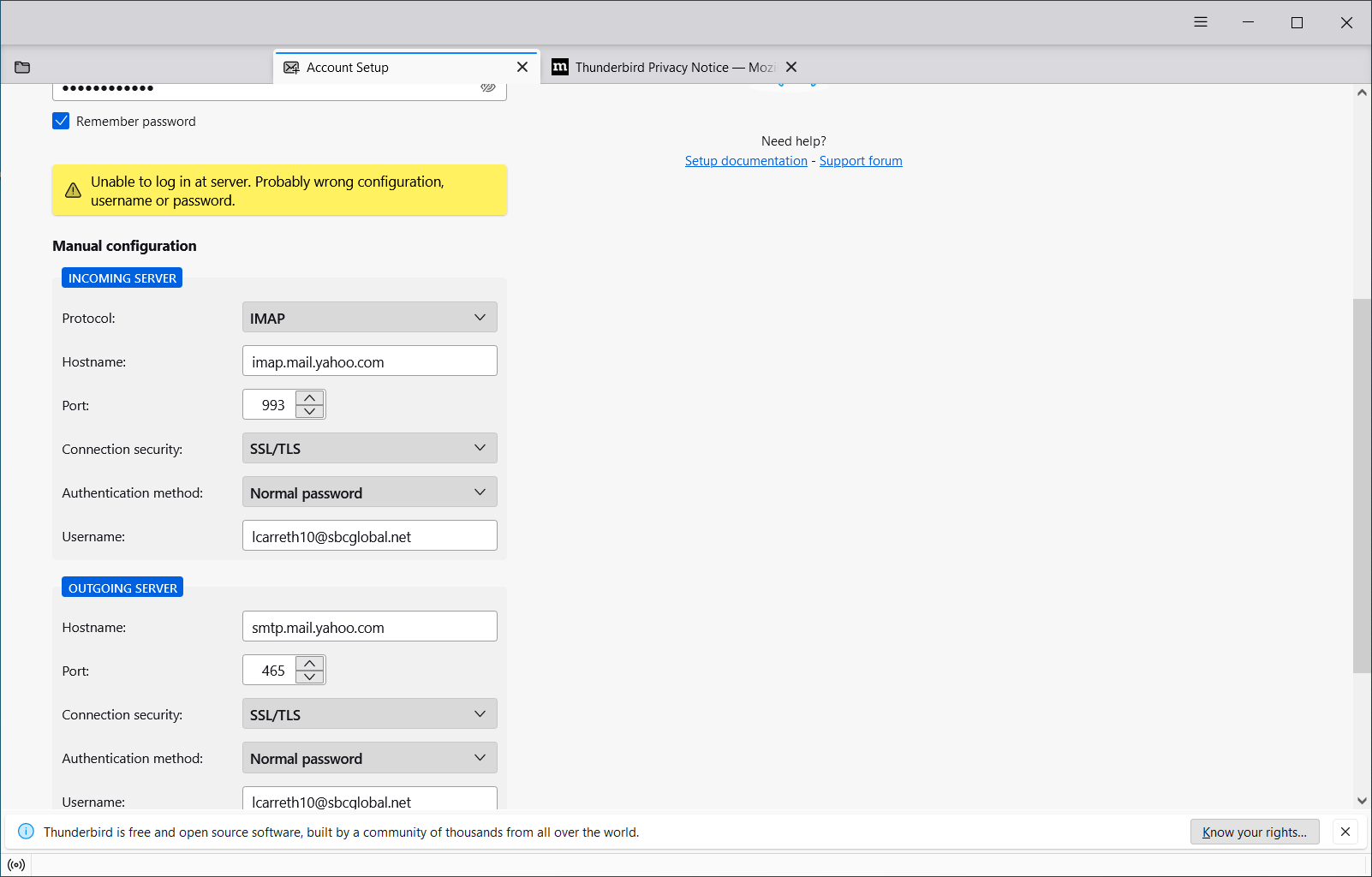Email or password not correct
I add the new smtp for out going and incoming and i keep getting this messge. Not sure where the password is stored. I can go to yahoo and use the same username and pw i'm trying to use here and it lets me in.
here are the incoming and outgoing smtp that i'm using
Sending of the message failed. Unable to authenticate to Outgoing server (SMTP) smtp.mail.yahoo.com. Please check the password and verify the 'Authentication method' in 'Account Settings | Outgoing server (SMTP)'.
I keep geting this.
Login to server smtp.mail.yahoo.com with username topcleaninc failed.
Összes válasz (8)
Check you settings to see if they match these:
imap.mail.yahoo.com, 993, or pop.mail.yahoo.com, 995, SSL/TLS, OAuth2 authentication, User Name = email address.
smtp.mail.yahoo.com, 465, SSL/TLS, OAuth2 authentication, User Name = email address.
I have verified they are correct.
Try removing the entries from Saved Passwords in Settings, restart TB, enter the account password in the OAuth window when prompted.
I couldn't find out where there where any passwords stored. Can you navigate me to where this would be?
Settings/Privacy & Security, Passwords.
Still not working. I tried another email address with same settings and i get the error in the attachement
You need to change the authentication to oauth if you are going to use the yahoo server settings with an SBCGlobal email address. Or get a mailkey to use as a password from the ATT web site.
Passwords management is documented here. https://support.mozilla.org/en-US/kb/password-manager-remember-delete-change-tb
That worked, thank you