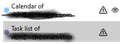Caledar seems to have failed completely
I'm getting warning icon on my ISP hosted CalDAV calendars (see attached) and even my gmail calendar doesn't sync.
TB will not let me sched new CalDAV events returning "An error occurred when writing to the calendar Calendar of rich@richosman.com! Please see below for more information." and Error Code "MODIFICATION FAILED"
Gcal sync fails silently, but TB scheduled events never show on gcal, and recent gcal entries never show in TB.
My ios device has no problems with either set of calendars using the same network connection.
This has all been stable for several years.
Kiválasztott megoldás
Nevermind, this was an ISP issue. I have to install LookOut to get any diagnostic data to troubleshoot it.
Válasz olvasása eredeti szövegkörnyezetben 👍 0Összes válasz (3)
OOPs, this is 102.8.0 (32-bit) on Win10
Upgrade to 102.9.0 (32-bit) had no effect. Attempt at rollback from 102.8.0 before upgrade failed.
Kiválasztott megoldás
Nevermind, this was an ISP issue. I have to install LookOut to get any diagnostic data to troubleshoot it.