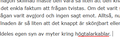spelling
When writing in a field, misspelled words should be marked. It works but also parts of words that are not misspelled are also highlighted. If I write a statistic as an example, it is marked in the quotation marks "tatistic". The word is spelled correctly, but parts of the word are still highlighted. As I write this text, 70% of parts of the words are misspelled. The whole words are not marked, only parts of them. When I select the correct word to replace the wrong s "tatistic" it is like this: sstatistic. You can no longer use the spelling because it becomes so marked that I do not see what is misspelled. This problem started when version 71.0 was installed. I use Swedish language and test switching to other dictionaries but the same error continues. What to do about this?
Összes válasz (12)
Right-click on the word, a menu should open. If it is a new word properly spelled you can select to add that word to your spell checker.
Grammarly for Firefox by Grammarly https://addons.mozilla.org/en-US/firefox/addon/grammarly-1/
Grammarly will help you communicate more effectively. As you type, Grammarly flags mistakes and helps you make sure your messages, documents, and social media posts are clear, mistake-free, and impactful.
FredMcD said
Right-click on the word, a menu should open. If it is a new word properly spelled you can select to add that word to your spell checker.
FredMcD said
Grammarly for Firefox by Grammarly https://addons.mozilla.org/en-US/firefox/addon/grammarly-1/ Grammarly will help you communicate more effectively. As you type, Grammarly flags mistakes and helps you make sure your messages, documents, and social media posts are clear, mistake-free, and impactful.
That's not the fault! The error is that the spellcheck marks spelled words as misspelled. 60-70% of all words in what I write are misspelled even though they are spelled correctly. It started after updating to Version 71.0.
Actually, the whole word is not misspelled, but only part of it. It seems that the spell does not read the whole word, but only part of it and part of a word are obviously misspelled.
can you provide a sample of a page where this is happening?
the symptoms sound very similar to https://bugzilla.mozilla.org/show_bug.cgi?id=1602526
Are you using the correct language on your spellchecker?
philipp said
can you provide a sample of a page where this is happening? the symptoms sound very similar to https://bugzilla.mozilla.org/show_bug.cgi?id=1602526
Yes exactly it is !!
I link to an image with exactly the same error. Note that it marks only part of the word as incorrect: https://bugzilla.mozilla.org/attachment.cgi?id=9114648
Here is a picture of a bug. It says "speaker cables" in Swedish. The error begins at the Swedish 'ö' and to the end of the word.
More information: I turned off the "Check spelling as you type" feature and check spelling with the menu. Then everything seems to be right. So it is "Check spelling as you type" that is wrong.
I plan to leave Firefox because no one cares about this problem. I MUST have the correct spelling because I write faster than right. - Does nobody really know how to fix it? - What other browser is recommended (Not Chrom, hate it)?
i'm not sure how you'd get to the idea that nobody cares about this problem. if you revisit the bug report i've linked to before you'll see that there's very recent activity and developers already posted patches that will make it into an upcoming version of the browser.
philipp said
i'm not sure how you'd get to the idea that nobody cares about this problem. if you revisit the bug report i've linked to before you'll see that there's very recent activity and developers already posted patches that will make it into an upcoming version of the browser.
Thanks! I haven't been there and read yet. The reason is that Firefox support and everything else with Mozill / Firefox is difficult to get through. Instead, they should have a fairly simple support forum that most others also have. You get the feeling that they want to avoid their users.