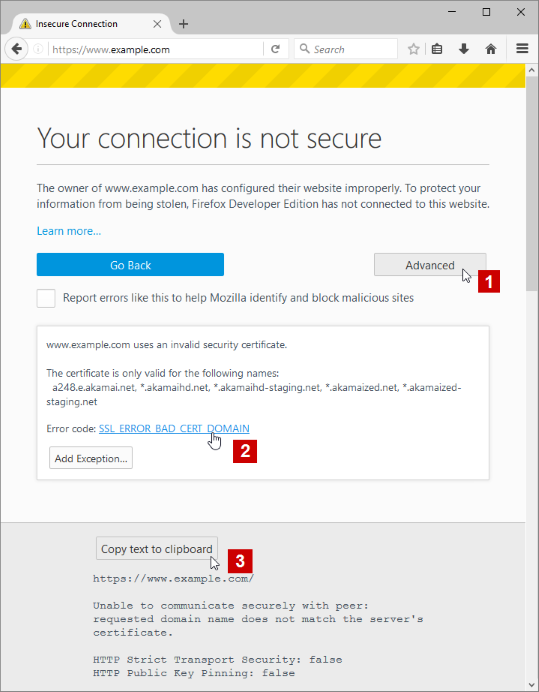I keep getting an insecure connection whentrying to connect to Netflix
Every time I try to connect to Netflix I get a "Insecure Connection":Your connection is not secure
The owner of www.netflix.com has configured their website improperly. To protect your information from being stolen, Firefox has not connected to this website.
This site uses HTTP Strict Transport Security (HSTS) to specify that Firefox only connect to it securely. As a result, it is not possible to add an exception for this certificate.
Learn more…
Report errors like this to help Mozilla identify and block malicious sites
I contacted netflix and it is not them. If I cannot get this fixed I am going to remove this browser. What a pain?! I love mozilla but this is crazy. I tried some of the other things about this insecure connection and it has not helped....SOMEONE HELP ME
Kiválasztott megoldás
I read where I needed some VPN because I am out of the country. I downloaded Hotspot shield and now I am not having issue.Thanks
Válasz olvasása eredeti szövegkörnyezetben 👍 3Összes válasz (8)
hello, first please make sure that the date, time & timezone are set correctly on your system. if this doesn't solve the issue (or it is already set properly), a solution depends on the individual circumstances:
- what is the error code shown when you click on advanced on that error page?
- please also give us more information about the error by clicking on the error code, copying the text to the clipboard and then pasting it here into a reply in the forum.
thank you!
The date and time are correct. Also my timezone is correct. I am Honduras and have it under central america. Below is the info you asked for....I hope you can help me...Thanks
www.netflix.com uses an invalid security certificate. The certificate is not trusted because the issuer certificate is unknown. The server might not be sending the appropriate intermediate certificates. An additional root certificate may need to be imported. Error code: SEC_ERROR_UNKNOWN_ISSUER
https://www.netflix.com/hn/ Peer's Certificate issuer is not recognized. HTTP Strict Transport Security: true HTTP Public Key Pinning: false Certificate chain: -----BEGIN CERTIFICATE----- MIIDcDCCAlgCAxAASDANBgkqhkiG9w0BAQsFADB9MQswCQYDVQQGEwJJTDERMA8G A1UECBMIR3VzaCBEYW4xEjAQBgNVBAcTCUhlcnR6aWxpYTEhMB8GA1UEChMYR3Jl ZW5UZWFtIEludGVybmV0LCBMdGQuMQwwCgYDVQQLEwNXZWIxFjAUBgNVBAMTDWNs b3VkZ3VhcmQubWUwHhcNMTIwODE0MDUwMDAwWhcNMTgwODExMTUzNTE1WjB9MQsw CQYDVQQGEwJVUzETMBEGA1UECBMKQ0FMSUZPUk5JQTESMBAGA1UEBxMJTG9zIEdh dG9zMRYwFAYDVQQKEw1OZXRmbGl4LCBJbmMuMRMwEQYDVQQLEwpPcGVyYXRpb25z MRgwFgYDVQQDEw93d3cubmV0ZmxpeC5jb20wggEiMA0GCSqGSIb3DQEBAQUAA4IB DwAwggEKAoIBAQDYgoM0AiQpbtUygjneu8GxW5IQqFZXad3oDRNQdRYG6oBOhEAK Uaz/4upG9f05qZb/jM+k6hvWZ2n3Lm+r7RpVx07J/dm5yy3qUCCgWunp7FiESUVV 6s2kpKY3+erJ2qBYq65hViVRnOoJ2j1G1ryxneC5k0Ys2QhH718omdWxaVurwTMO 6Ak//MXWpB9rJ/y3TGqOxMFelfrYD4o13KKF39lDeCjUi8eYc8p1y2Cfp+ex79oJ yK/0Wk2Pmq85KZUrgXhKAQUViMXnuBjtlZIRHjSIq3jlz/UIoOAcTn0663lyhf29 GlQX5G6DL75wkyFZ8SvjQN6W0OtkG0+GGmPdAgMBAAEwDQYJKoZIhvcNAQELBQAD ggEBAHg8PKNM4XtVuPdQtx5PHx+9x/zcmFbsE57OOojfitgMianTLc8biK8UuUc9 LswTV+NXxXc1PLgBhqJNGuSDVz0WpvQeNnjZRLLWrlcPxs8zfx/1rRIiu8uO2+ty Vo0aC372Xno4uLAw7MA8Q0zswtlph9B0Coe6nAFISEZVfAmds5OgOjVK89dswdHy B/lalh5h3z4Ph9BbtViV4QGKJpPoNT5ZpB71faoZ2gbGotWvNGKxulpoFYHhNqUN 1DVJVo6/X23LUpWjW8aFtoqZCeL2HeLpHy0vz4/2aa/i7CK8kkw8v7kg8mh3wP5a UCT4OvOgWW4jSuZpXuZ8zz8Z7A0= -----END CERTIFICATE-----
thanks, it looks like your system might be infected by the "cloudguard" malware which is intercepting secure connections.
next to the security software already in place, please run a scan with various other security tools like the free version of malwarebytes, adwcleaner & eset online one-time scanner.
Ok...My computer will not let me use malwarebytes but I did the adwcleaner. Once finished I restarted my computer and I was able to log on but then I closed the browser and tried again and I got the same message as before....Insecure connection.
I am sorry now I tried again and it is letting me connect. I am not sure if the problem is solved or not but it works for now...THANKS SO MUCH!!
i am having the same issue again. Same insecure connection and error message.....HELP
please see if you get the other two recommended malware removal tools to run when you start your computer into windows safemode (with networking enabled): http://www.howtogeek.com/107511/how-to-boot-into-safe-mode-on-windows-8-the-easy-way/
Kiválasztott megoldás
I read where I needed some VPN because I am out of the country. I downloaded Hotspot shield and now I am not having issue.Thanks