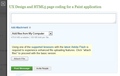Button disappears on Elance Website
Already asked this question, but still did not fix it! When I tried to upload files on elance it give following error and disable the upload button. Using elance.com, when either placing a bid or sending a message, there is a link saying 'Add Attachment +' Normally you click this and it should expand to show a 'Browse' button, however about 90% of the time it only shows for an instant before disappearing. Firefox 31. Flash Player 14.0.0.179 installed, but the button does not work. Works in Chrome, Opera 12, IE 11. Do you understand? In IE works and does not work in Firefox !!
Összes válasz (6)
Please try to update to version 32 to see if this still happens, can you please also share what you have already tried?
Do you see any specific JavaScript error messages in the Web Console (Firefox/Tools > Web Developer) about this?
You can usually ignore common CSS errors and hide them (click the CSS button). Web Console (Firefox/Tools > Web Developer)
Thanks for the answer, but the upgrade to version 32 did not help.
2 seconds appears the desired button (new1). Then immediately disappears (new2) Yes, I see two errors in Firefox (new3). Such errors do not occur in Opera 24. It all works. As in the IE.
From the message in the second screenshot it would appear that the website doesn't recognize your browser as a supported browser and switches back to a basic version.
What do you get if you click that "Attach File" button?
By clicking on the Attach File, opens an old "basic uploader", very uncomfortable. Which is also available on the first screenshot called "basic uploader".