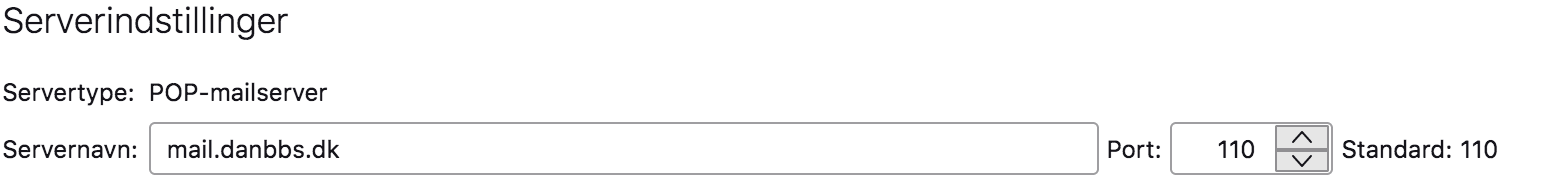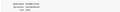Delete newsgroup settings
How do I delete Newsgroup settings? My mail provider has no longer newsgroups. When I try to download mails ... the only thing I get is can not download from newsgroups then the proces 'stalls' and I can't download my mails as I am used to do. I run MacOS 10.12.6 and Thunderbird 115.5.0 Thanks in advance BR Lars
Wubrane rozrisanje
Hmmm - very strange!!! Now it is working. I have restarted Thunderbird several times. I have tried to edit POP3 server a couple of times. Suddenly it began to as it is supposed to. I haven't got a clou, why the system was 'upset' for a while.
You don't have to look further into this! ... Unless the problem returns.. Thank You very much for your help so far!!!
BR Lars
Tutu wotmołwu w konteksće čitać 👍 0Wšě wotmołwy (7)
Check in 'account settings' pane. scroll down left side and the account should be listed there. Further down is an 'account actions' menu to allow deletion.
Thanks! Your advice helped me to delete the News Account! So far so good. Now nothing happens, when I click the button to download my e-mails from my mail provider. All the way through this I have been able to send e-mails Thanks in advance. BR Lars
If you are receiving no error messages, I suggest you post your incoming server settings and someone here may have insight to share. Did this problem just start? Or have you never been able to retrieve messages?
Before I got the problem I could retrieve e-mail as I have been doing for ages. Then I got this 'I can't retrieve messages from news.danbbs...' because it is no longer at my mail providers server. Now that I deleted the news account, nothing happens when I try retrieve e-mails. The POP3 and SMTP settings are untouched. Thanks in advance BR Lars
Ooops I clicked send a little too early: POP3: mail.danbbs.dk port 110 Screenshots attached
Wubrane rozrisanje
Hmmm - very strange!!! Now it is working. I have restarted Thunderbird several times. I have tried to edit POP3 server a couple of times. Suddenly it began to as it is supposed to. I haven't got a clou, why the system was 'upset' for a while.
You don't have to look further into this! ... Unless the problem returns.. Thank You very much for your help so far!!!
BR Lars
Miracles happen. Good to know. :)