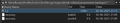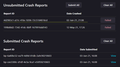Firefox crashed, updated and I lost ALL session data
Hi guys,
do I assume correctly, that if after-crash update to 89.0 wiped clean my sessionstore-backups folder, I've lost all my 50+ tabs forever? Firefox crashed, I started it and it opened with no tabs, like a new installation. I immediately went to sessionstore-backups folder and found that Firefox wiped it, created new empty recovery.jsonlz4 and recovery.baklz4 files and no other files are there (no, there are no alternative profiles in my Firefox directory).
I tried to recover deleted files using Disk Drill, however they seem to be corrupt, because the History Scrounger is not able to decode them. Does anyone have any other ideas, or is this it and I just have to move on? It was on my work laptop, so recovering the tabs would be extremely helpful and would save me lots of time and possibly some trouble too.
Thank you, Sam
Wšě wotmołwy (3)
In the address bar, type about:crashes<enter>. Note: If any reports do not have BP- in front of the numbers/letters, click it to submit them.
The crash report is several pages of data. We need the report numbers to see the whole report.
Using your mouse, mark the most recent 7 - 10 Submitted crash reports, and copy them. Now go to the reply box and paste them in.
Please, Do not post a screenshot ! !
For more help on crash reports, see; https://support.mozilla.org/en-US/kb/firefox-crashes-asking-support
Look on your desktop. Do you see a folder called; Old Firefox? Look inside. Look for the folder with the latest creation date.
https://support.mozilla.org/en-US/kb/recovering-important-data-from-an-old-profile
https://support.mozilla.org/en-US/kb/back-and-restore-information-firefox-profiles
https://support.mozilla.org/en-US/kb/how-run-firefox-when-profile-missing-inaccessible
https://support.mozilla.org/en-US/kb/recover-user-data-missing-after-firefox-update
I can't submit the report of the crash (see screen shot). Other reports were submitted successfully, except two. No, unfortunately there's no such folder. I went through all these FAQs / guides, but all the session data was deleted like it's a new installation. I have two profiles (xxx.default and yyy.default-release), but none of them contains my session. The yyy.default-release is being used, it kept my other data like bookmarks and history, but no session data. I can verify this as I have a copy of the whole folder from 2 months ago, where the session files are present (unfortunately too obsolete for me to use them). Thanks.
Wot whisper.