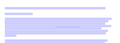FF does not render web pages
FF used to render websites displaying downloadable PDF documents correctly. It no longer does. The page is mostly blank and completely unusable. I don't know what happened to Firefox, but it is no longer reliable or usable. I am attaching a small screenshot of a mostly blank page in Firefox and the same page in Safari.
Svi odgovori (14)
Make sure you are not blocking content.
Start Firefox in Safe Mode {web link}
A small dialog should appear. Click Start In Safe Mode (not Refresh). Is the problem still there?
One issue that seems more common lately is Firefox's Tracking Protection feature. When it is blocking content in a page, a shield icon will appear at the left end of the address bar next to the padlock icon. This article has more info on managing this feature: Tracking Protection {web link}
Hi BHD41, my guess would be that Firefox is rendering white text on a white background for some strange reason. When did this problem start for you?
If you do a select all in the PDF (command+A or right-click > Select All), and then copy the text and paste it into another application (such as TextEdit), is the text there?
Do you notice color problems on regular pages, or only in PDFs?
You may be correct; I selected and copied it to Text Edit and it showed up. This is what it looked like when all content was selected.
The problem started after one of the latest updates (did not keep track of when exactly since I do not need PDFs all that often and, at first, I thought it was a glitch or anomaly).
And NO, there are no color problems anywhere except when I try to open a PDF in FF. Safari works well and so do my image/graphics/movie/video apps.
Well, hmm. The viewer generates an HTML canvas as the background layer. That looks as much like the PDF as the viewer can muster. The "text layer" in front of the canvas uses transparent text since it's there primarily for searching. So when you select all, it's normal not to see the kind of reversed white-on-blue that you get in a web page.
Something is broken with respect to rendering the text in the canvas. I don't recall seeing this problem before, and I don't know of any settings that could cause that, although a setting seems like the most likely culprit.
Could you try:
#1 WebApp Version of the Viewer
The PDF viewer is developed as a stand-alone web app and then eventually integrated into Firefox. Does the demo (most recent code) also give you a blank document: https://mozilla.github.io/pdf.js/web/viewer.html
#2: New Profile Test
This takes about 3 minutes, plus the time to test some PDFs.
Inside Firefox, type or paste about:profiles in the address bar and press Enter/Return to load it.
Click the "Create a New Profile" button, then click Next. Assign a name like June2019, ignore the option to relocate the profile folder, and click the Finish button.
After creating the profile, scroll down to it and click the Launch profile in new browser button.
Firefox should open a new window that looks like a brand new, uncustomized installation. (Your existing Firefox window(s) should not be affected.) Please ignore any tabs enticing you to connect to a Sync account or to activate extensions found on your system so we can get a clean test.
Do PDFs work any better in the new profile?
When you are done with the experiment, you can close the extra window without affecting your regular Firefox profile.
You can check what font is used in case this is a font issue.
You can right-click and select "Inspect Element" to open the builtin Inspector with this element selected.
You can check in the Rules tab in the right panel in the Inspector what font-family is used for selected text. You can check in the Font tab in the right panel in the Inspector what font is actually used because Firefox might be using a different font than specified by the website.
@ jscher2000:
Is this screenshot a rendered pdf in the first suggestion of yours?
Testing idea #2 will have to wait a while since we suddenly have a medical emergency in the house. I will do that when I have time.
Hi BHD41, sorry to hear about the medical emergency. (The screenshot is promising, at least.)
Okay, did your #2 suggestion and, I only tried one pdf (could not think of another site with a pdf I had tried). But, that worked flawlessly - see screenshot. PS: And, pretty please, don't make me create a whole new thing - went through that once and it was a lengthy mess......
Well, the good news is, it's most likely a setting and not an incompatibility with your Mac. The bad news is, finding a needle in a haystack can be challenging. I'm not sure I know enough about the internals of the PDF viewer to identify it.
First, we should rule this out: Have you created or installed an optional userContent.css file to override built-in or page style rules?
No, I have not installed or created anything (I assume you are referring to a custom style sheet?). Have never done that.
Developed a secondary problem: was not able to launch into my normal profile until I went to about:profiles and managed to make my default profile the default again. I then tried to delete the user profile you had me create, but no dice: it is still there and cannot be deleted. And I have no clue where this is being used - right now, the only open app is Firefox and I am typing in my old/default profile.
Hi BHD41, there might still be a window open in the test profile. You might be able to recognize it by differences in the toolbar icons or layout. However, could I suggest not deleting anything on the page to avoid possible data loss?
I cannot see a window; I regularly delete history, caches, etc. every evening when I'm done for the day. I just checked the "show in finder" and the Profile folder is empty. And, right now, having chosen my regular profile, I have no idea how to open the test profile unless I choose to make it the default profile (which I don't want).
You can try to rename prefs.js (prefsOLD.js) to see whether this is a problem with (font related) pref settings.
You can use the button on the "Help -> Troubleshooting Information" (about:support) page to go to the current Firefox profile folder or use the about:profiles page.
- Help -> Troubleshooting Information -> Profile Directory:
Windows: Show Folder; Linux: Open Directory; Mac: Show in Finder - http://kb.mozillazine.org/Profile_folder_-_Firefox
I give up - the test profile no longer shows up. No clue why it suddenly decided to disappear.