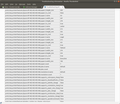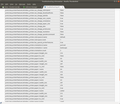Cannot get messages on laptop (but can with K-9 app on phone)
For the last 3 days, TB (v. 52.9.1) running on my laptop (Ubuntu 18.04) has been unable to get new messages from the IMAP server of the GMX mail service. Messages cannot be sent either. IMAP access to the same email account works fine with the K-9 app on my phone, however, as does GMX's web interface.
When I attempt to get messages, the notification "...@gmx.net: Connected to imap.gmx.net..." appears. 100 seconds later, another notification appears: "Connection to server imap.gmx.net timed out." appears. No messages are downloaded, even though GMX's web interface shows that there are new messages.
I have tried starting TB in safe mode. I have checked that the password is correct. I have not knowingly changed any of TB's settings recently, nor any settings of my email account, and, as I said, IMAP access via the K-9 app seems to be fine.
Screenshots of the troubleshooting information are attached. (By the way, is there a way to get all of the troubleshooting info into a single uploadable file? I see how to download the info into a text file but not into an image file as required by this web form.)
After many years' nearly trouble-free use of TB, I'm hoping to get things back to normal soon. Any hints you could provide would be greatly appreciated!
Svi odgovori (5)
You click the copy to clipboard button and then paste into a message here. in answer to your question about an easier way.. It also make it much easier to read.
Just as an experiment, turn of your phone for a while (10 minutes) and see if the mail comes to Thunderbird. I am assuming the use of IMAP on the phone and commonly mobile devices have no "governor" so just keep making more and more connections to the mail server until the amount of connections is exhausted. Thunderbird uses 5 by default and this is customizable, but some of the mobile apps do not have the option to limit their excesses.
Thanks for the suggestion, Matt, but no luck. I turned the phone completely off for half an hour and tried TB again on my laptop: no change
You're correct in guessing the mail app on my phone uses IMAP.
OK, I have new data on the problem.
As I mentioned before, I have no trouble accessing my email with the K-9 mail app on my Android phone. This works regardless of whether the phone's data stream is cellular or over wifi.
Now, I turn my laptop's wifi off and plug the phone into one of the laptop's USB ports and turn on the phone's USB tethering function. If the phone's wifi is off, so that the connection to the Internet is through cellular data, then TB on the laptop works fine. If the phone's wifi is on, TB does *not* work.
Am I correct in surmising that the problem with TB on my laptop is likely due to some sort of interaction between the TB and the wifi network? Are there any settings in TB that I could jiggle? The wifi is not my own, so I can't fiddle with the router.
I think you would be corre4ct in surmising there is a problem with port blocking in the modem/router providers by your ISP. Who is it? My guess is they have blocked port 465 on the router. Cox has a long history of very questionable port blocking.
It took me a little while to find out how to find out who the ISP is on this network (easy: just to go a site like watismijnip.nl). Turns out it's Comcast.
Is there a way to find out which ports the ISP blocks?
Is there a way to get TB to use different ports?