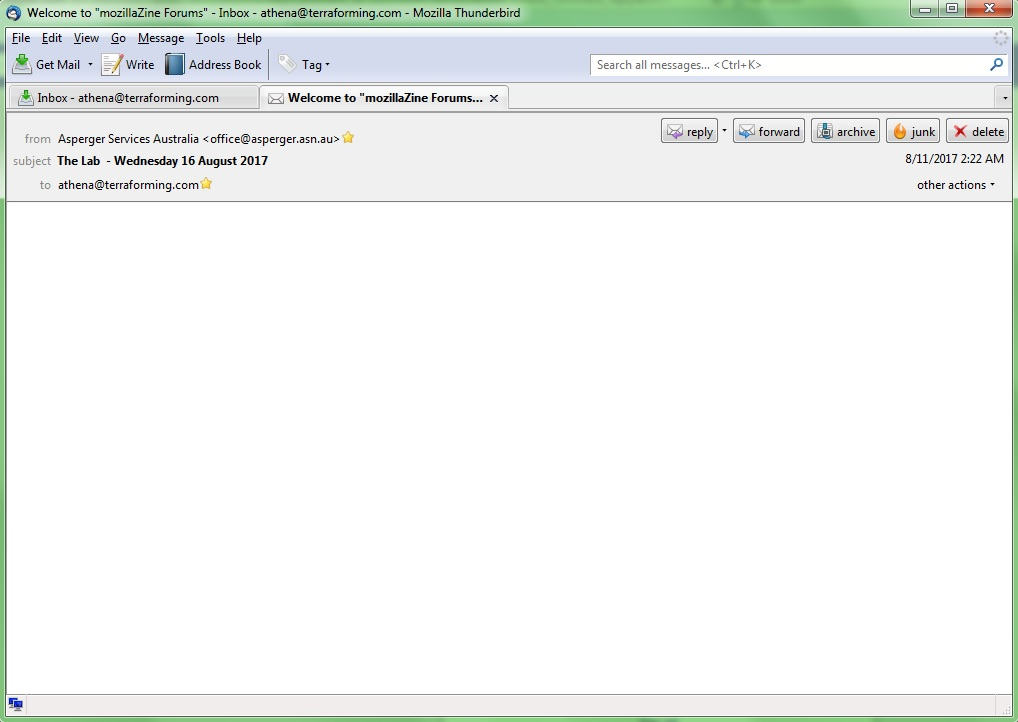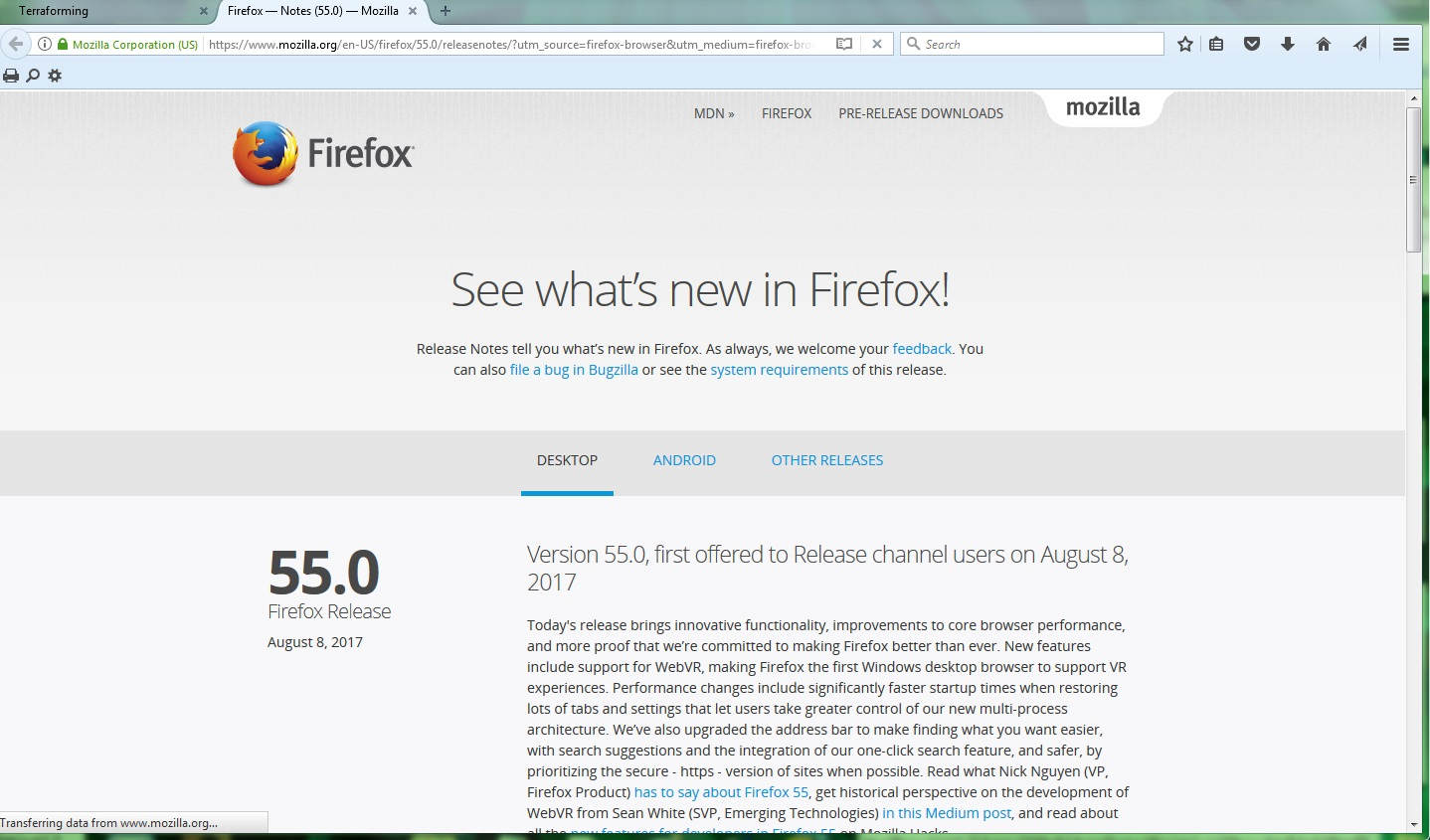Bookmarks suddenly gone; Verify Integrity FAILS: "Unable to check database integrity" on places.sqlite AND all backups
Only add-on is Norton Security Toolbar, which is now disabled. No extensions. Only Plug-ins a Codec, Widevine, and Shockwave. NO changes, no updates, I suddenly lose all my bookmarks...even-right clicking the back arrow button reveals nothing, even though I can left-click and backup one page at a time. I tried running "Verify Integrity", and it tells me "Unable to check database integrity". I tried to Restore all of my existing backups, each one says "Unable to process the backup file."
Would ALL of my backups become corrupt on the same date? My assumption is that Firefox has lost it's ability to read sqlite files. Is there a quick fix for *that*?
The *first* symptom was that Firefox suddenly started "grinding"...even the "waiting" circle in the tab grinds to a complete halt, constantly, and it won't respond to *anything*, despite the fact that I *never* get a "Firefox is not responding" message. Ever. Disabling Norton didn't help that, either.
Izabrano rješenje
If you can get by with other browsers for a few days, that's probably the least extra work. A fix for the apostrophe (or single quotation mark) problem has been developed in the past day or so, but I have no idea of the timeline for a new release of Firefox ("55.0.2").
Pročitaj ovaj odgovor u kontekstu 👍 1Svi odgovori (11)
Before doing anything drastic, could you check this:
In the past day or so, someone discovered that if there is an apostrophe in your Windows username or elsewhere in your profile path, then the Firefox 55 parts related to your bookmarks and history do not work correctly. This probably will be fixed in several days, but can you check whether you are likely to be affected by this problem?
Open the Profile Manager page by typing or pasting about:profiles in the address bar and press Enter
Look for the line "This is the profile in use and it cannot be deleted." and directly below that, the Root Directory line. For example:
C:\Users\Owner\AppData\Roaming\Mozilla\Firefox\Profiles\abc123x9.default => has no ' characters
C:\Users\John's HP\AppData\Roaming\Mozilla\Firefox\Profiles\abc123x9.Mary's Settings => has one or more ' characters
If there is an apostrophe anywhere in the path, Firefox 55.0-55.0.1 may not be able to work with your bookmarks and history correctly.
One short term workaround would to downgrade to Firefox 54.0.1, using the link supplied in this article: Install an older version of Firefox.
Yes, that is exactly it. My legal name is T'Pell, and that is how I set up my profile years ago.
Do you recommend doing the downgrade, or waiting for the fix? I can wait a few days, as I've already been fighting it for several days (driving myself crazy digging into the internals of Firefox...)
Izmjenjeno
Odabrano rješenje
If you can get by with other browsers for a few days, that's probably the least extra work. A fix for the apostrophe (or single quotation mark) problem has been developed in the past day or so, but I have no idea of the timeline for a new release of Firefox ("55.0.2").
jscher2000 said
If you can get by with other browsers for a few days, that's probably the least extra work. A fix for the apostrophe (or single quotation mark) problem has been developed in the past day or so, but I have no idea of the timeline for a new release of Firefox ("55.0.2").
Firefox is still the same. Today, Thunderbird lost the ability to interpret HTML. Now when I look at new OR old (very old) emails, all I see is raw code, uninterpreted HTML.
Should I assume that this is the same problem?
I took a .jpg of the first email I received from mozilla.org on this issue as an example. It looked normal yesterday. Note that the short header information is also missing.
Please advise...and if you can do it in flat text rather than HTML, I'm more likely to be able to read it. :-O
Should I attempt to downgrade Thunderbird to an earlier version, too? I haven't updated ANYTHING on my PC, OR installed, as I have been waiting for the Firefox "fix".
Okay, this is getting worse by the minute. Now when I open that exact same email from mozilla.org, I don't see HTML, I see a blank content window with the header from a completely *different* email.
First, it's unlikely that changes to Firefox 55 affect Thunderbird, unless it's a security file fix applied to both products.
If you have not already, please shut down and restart Windows before doing anything drastic.
Izmjenjeno
jscher2000 said
First, it's unlikely that changes to Firefox 55 affect Thunderbird, unless it's a securityfilefix applied to both products. If you have not already, please shut down and restart Windows before doing anything drastic.
I did that first. It's been rebooted several times since it first occurred. As a retired computer programmer, rebooting anything Windows is the first thing I always do.
The Firefox AND Thunderbird problems continue. Nothing else is affected. I'm still suspicious that the apostrophe in my Win profile name is the issue...if the same bad code is in both products, yes, there could be a connection.
If the Places Maintenance extension can't repair the places.sqlite database then remove all places.sqlite file(s) in the Firefox profile folder to make Firefox rebuild the places.sqlite database from the most recent JSON backup in the bookmarkbackups folder.
- keep a backup copy of places.sqlite in case a new places.sqlite database has to be created
- http://kb.mozillazine.org/Unable_to_process_the_backup_file_-_Firefox
Have you updated Firefox to 55.0.2? It should fix the apostrophe problem, among others. Update Firefox to the latest release
As far as I know, Thunderbird doesn't use any code from Firefox 55. I suggest starting a new thread on the Thunderbird issue.
https://support.mozilla.org/questions/new/thunderbird/fix-problems
Scroll down past the article suggestions to continue with the form.
I followed your suggestion about attempting to update to 55.0.2. I opened Help/About Firefox. It immediately said 55.0 (32-bit) What's New, and "Restart to update Firefox". I clicked restart, and it restarted Firefox. Nothing else happened. I clicked on "What's New", and it took me to a What's New page for 55.0, NOT 55.0.2. With no surprise, I note that the release date for 55.0 is August 8, 2017, THE EXACT SAME DATE FIREFOX STOPPED READING PLACES.SQLITE AND ALL OF ITS BACKUP FILES.
Do you have a link to a 55.0.2 download, because I am not finding it. And, yes, I DO have "auto update" turned on, that's how I got 55.0 on August 8th without realizing it.
Next question: do you know of an sqlite file reader that I can use to salvage my bookmarks? Unless I hear anything else, I'm going to be forced to do the backup to a previous version procedure, as it is now obvious that 55.0 is the cause of all my problems (and all I really need is for Firefox to be able to read my bookmarks long enough to transfer them to the new laptop).
Izmjenjeno
Never mind, I finally found it. If anyone else has this problem, you might want to know that directing them to Help/About Firefox will NOT take them to 55.0.2. Instead, I went directly to the main mozilla page, and there was a banner across the top saying that my version was not the most recent. From there I was able to download 55.0.2, and it fixed all my problems.
Thank you for your patience.