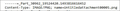Inserted or Attached pictures
I receive mail which includes both text and pictures ... but the pictures are only outlines. The actual's appear as Attachments. I need to read these mails with the pictures inserted into the body of the mail above/below the appropriate text detail ... not just their outlines. How please ... even if it means re-sending the mail to myself. Cheers Ron
Svi odgovori (14)
Do you have View/Message Body as set to Original HTML, and View/Display Attachments Inline checked? Do you have a security program scanning incoming mail?
Thanks for your reply. I have the settings you mention and I am not scanning incoming mail. Perhaps the separation of text from (attachment) picture/s is due to the senders email set up? But if so can I correct this through forwarding again to me?
Mostly. I receive e-mail with images from many different senders and have no trouble except for some that has tiny screenshots and is because Outlook (software) rescales them, the sender sees them rescaled too.
Try sending some yourself with your account and if you have many, try from different servers and see what happens
Izmjenjeno
RonSH said
Thanks for your reply. I have the settings you mention and I am not scanning incoming mail. Perhaps the separation of text from (attachment) picture/s is due to the senders email set up? But if so can I correct this through forwarding again to me?
If you can access the account through webmail, see if the messages look correct. Do the picture attachments appear as winmail.dat files?
Thanks for continued support.
I have sent to my other POP 3 address from Gmail both Attached and Inserted images. They appear correct on webmail and also on my Android Gmail/K-9 Mail apps. Also a recent mail from a contact to my Gmail appears correct on other than Thunderbird.
It would appear that some setting I have on my Thunderbird is causing this issue ... but what?
Check under Tools/Options/Privacy to see if remote content is blocked from the sender in Exceptions, or if checking 'Allow remote content..' is necessary.
sfhowes said
Check under Tools/Options/Privacy to see if remote content is blocked from the sender in Exceptions, or if checking 'Allow remote content..' is necessary.
Checked these and all seems to be OK This is what I get in the body of the email. Cheers Ron
When you hover on '28 attachments', do you see a 'Show the attachment pane' tooltip, and if you click it to show the pane, are the attachments listed as jpg or gif files?
sfhowes said
When you hover on '28 attachments', do you see a 'Show the attachment pane' tooltip, and if you click it to show the pane, are the attachments listed as jpg or gif files?
They are listed as .png. I have been told that when you drop an image file into TB, the image is read and re-encoded into some specific format (the one for emails) so it's not a jpeg anymore, it's just an image, without any specific image file format, so considered it's a png by default... but perhaps this only applies when sending.
EDIT I have just ticked View/Display Attachments Inline but all that occurs is that these attachments are actually shown, but at the end of the email and not in their appropriate location!
Izmjenjeno
Further to above ... I sent a jpg attachment to my other email address and it is sent and received as jpg. Perhaps therefore the issue is only with TB handling of png file formats?
Izmjenjeno
TB shouldn't have any problems displaying png files, either as embedded graphics or as attachments viewed inline, as long as the sender's email program formatted them correctly. If you open the message source (Ctrl-U), look for the position of the png files and note the Content - Type: header. if it is 'image/png' it is encoded correctly, but if it is 'application/octet-stream', TB will probably not show them.
Sometimes this can be fixed by setting the attachment handling in TB by opening a properly-encoded attachment.
Ctrl U shows a correct encoding.
Rechecking some of the mails which do not display correctly maybe it is possible that the forwarding/forwarding/forwarding that has been done is causing these problems.
Look, I have occupied enough of your time on this issue. I can read them correctly using Android apps or direct at webmail so I have a work around. I will continue to investigate and if I find a solution I will post here. Thanks again. Cheers Ron
Just one more thing: this article explains how to forward messages to ensure the embedded images are seen by the recipient, without being subject to remote content rules - which are probably stricter with a program like TB than a mobile, anything-goes, mail app.
Thanks for that link ... useful page. Whilst we haven't solved my issue, I have learnt a lot from your cooperation and guidance. Great to 'know' you. Cheers Ron