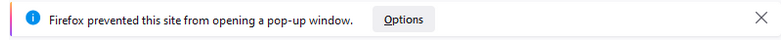Pop-Up Notifications
I like the Firefox notification at the top of the browser that says "Firefox prevented this site from opening a pop-up window." However, I recently accidentally clicked "Don't show this message when pop-ups are blocked."
I can't find any way to *undo* this choice. How can I get this notification to start appearing again whenever Firefox blocks a pop-up? I feel like this should be an easy checkbox somewhere, but I can't seem to find it.
פתרון נבחר
I haven't been able to think of a way to re-test this right now, but if I recall correctly, this is the relevant preference:
(1) In a new tab, type or paste about:config in the address bar and press Enter/Return. Click the button accepting the risk.
More info on about:config: Configuration Editor for Firefox. The moderators would like us to remind you that changes made through this back door aren't fully supported and aren't guaranteed to continue working in the future. Since we are restoring the default, I feel comfortable mentioning it.
(2) In the search box in the page, type or paste privacy.popups.showBrowserMessage and pause while the list is filtered
(3) If the preference is bolded and has a value of false, double-click it (or click the Toggle button or Reset button at the right end of the row) to restore the default value of true
Success?
Read this answer in context 👍 1כל התגובות (1)
פתרון נבחר
I haven't been able to think of a way to re-test this right now, but if I recall correctly, this is the relevant preference:
(1) In a new tab, type or paste about:config in the address bar and press Enter/Return. Click the button accepting the risk.
More info on about:config: Configuration Editor for Firefox. The moderators would like us to remind you that changes made through this back door aren't fully supported and aren't guaranteed to continue working in the future. Since we are restoring the default, I feel comfortable mentioning it.
(2) In the search box in the page, type or paste privacy.popups.showBrowserMessage and pause while the list is filtered
(3) If the preference is bolded and has a value of false, double-click it (or click the Toggle button or Reset button at the right end of the row) to restore the default value of true
Success?