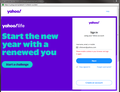Account and folders deleted in Thunderbird
Thunderbird decided not to download my mail anymore from mail.yahoo.com. Some messages were sent to advising that I need to delete and reinstall my account to update the new settings from yahoo.
I deleted the account and tried to re-establish it. After working through the wizard and verified server settings, I get to the last page that checks login credentials. The credentials are correct - so very correct as I have verified them numerous times, including logging in successfully and separately from two different browsers. However, the verification page returns with the error, "Unable to log in at server. Probably wrong configuration, username, or password."
Also, when clicking "Done", Thunderbird redirects to https://s.yimg.com/rq/darla/4-7-1/html/r-csc.html. This link drops in my user name, whereby I click "Next", which then tells me I have to allow cookies. i set my browser to Wide Open and restarted, yet nothing seems to work.
At this point it appears I've lost all my saved emails, and I can't log in.
Please help!
Thank you, Michael
פתרון נבחר
The cookies have to be allowed in TB, not your browser, in Options/Privacy & Security.
Read this answer in context 👍 0כל התגובות (3)
פתרון נבחר
The cookies have to be allowed in TB, not your browser, in Options/Privacy & Security.
Great! Thank you! That solved the login issue. I guess now I'm not understanding the lost folder issue. Surely the folders and lost emails are still stored on my HD; how do I re-associate them?
You could have simply changed the authentication to OAuth2 on the existing account, instead of deleting and re-adding it, but the original folder is still there. Point the Local Directory to the original subfolder, Mail/pop.mail.yahoo.com, instead of the current Mail/pop-1.mail.yahoo.com.