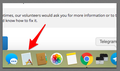The program has disappeared
Hello! I woke up in the morning, opened the laptop (Mac), but my favorite program is not. Instead of the usual icon, another one appeared, looking like a sheet of paper with a pencil, a ruler and a pen. I click on it, but the program does not open. Please help me, there everything may life)! Screenshot uploaded.
כל התגובות (6)
The icon you're seeing is the OS X default icon for applications which don't have a genuine icon. Remove the icon - just drag it off the dock and it should disappear. Then recreate it by dragging the Thunderbird icon into the dock from the applications folder.
השתנתה ב־
Thank you very much for the advice. I tried, it does not open the file even that which is in programs. Clicking on him, he just jumps twice and does not open.
Toad-Hall said
The icon you're seeing is the OS X default icon for applications which don't have a genuine icon. Remove the icon - just drag it off the dock and it should disappear. Then recreate it by dragging the Thunderbird icon into the dock from the applications folder.
The image you posted does not look like the 'Applications' window. It looks like you accessed 'Mac HD' then 'Applications' and then 'Thunderbird', so you are currently in the Thunderbird window.
Go back up to the 'Applications' window to see the 'Thunderbird' icon and drag that icon onto the dock.
I found a good link regarding putting apps on or off the dock. https://www.techjunkie.com/fix-missing-dock-icons-mac/
Thanks a lot for your help. I looked in the Programs, but there, too, the Thunderbird lacks an icon and it cannot be opened even from there. If any other options how to recover mail?((
Toad-Hall said
The image you posted does not look like the 'Applications' window. It looks like you accessed 'Mac HD' then 'Applications' and then 'Thunderbird', so you are currently in the Thunderbird window. Go back up to the 'Applications' window to see the 'Thunderbird' icon and drag that icon onto the dock.
Uninstall thunderbird. You are only uninstalling the program not your profile. Then download and install from here: https://www.thunderbird.net/en-US/thunderbird/all/ Choose prefered language and select the download for your Operating System.