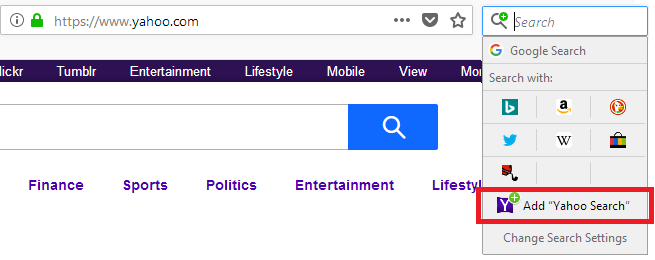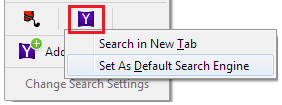make yahoo my default search engine
Yahoo no longer shows up as an option for default search engine. I HATE Google and havent even heard of the other ones, I put off updating Firefox to this version for like 3 weeks or some shit because you guys always fuck something up. Well, lo, and behold, now I no longer have even the option of making my only search engine preference, my default. I searched addons to see if it was even available, and it's not. At least not for America. Yahoo! BR, Mexico, Canada, and a shit load of others, but not Yahoo! for me.
This is the final straw, I've been with you guys for like 10 years now, but I'm leaving FF and going to Explorer if you guys won't let me use my search engine of choice as a default.
כל התגובות (14)
Hi,
More users have reported this since yesterday and a bug report has been filed :
https://bugzilla.mozilla.org/show_bug.cgi?id=1443957
Would you try this please :
3-bar menu (or 'Tools') => Options => Search
Under 'One-Click Search Engines' - at the bottom click 'Restore Default Search Engines'
Does that bring back the search engines, including Yahoo ?
See this thread : https://support.mozilla.org/en-US/questions/1208139
hi, you can install the yahoo search provider from https://addons.mozilla.org/firefox/addon/yahoo-search-addon/ if you're inclined to do so.
philipp said
hi, you can install the yahoo search provider from https://addons.mozilla.org/firefox/addon/yahoo-search-addon/ if you're inclined to do so.
Excellent solution till this gets fixed - also posted in the above mentioned thread.
Glad Im not the only one who hates google
Kreuz said
This is the final straw, I've been with you guys for like 10 years now, but I'm leaving FF and going to Explorer if you guys won't let me use my search engine of choice as a default.
Annoying as this may be, let's not jump the gun and blame this (entirely) on Firefox - we don't know what's causing this yet. You've been loyal to Firefox for about 10 years now, and I'm sure that you don't want to say 'Goodbye' to the best browser, and that you'll bear with us till this is fixed ......
Please read every post in that other thread - there are some temporary workarounds (and also Philipp's excellent suggestion), as well as some 'things to try'.
needyahoo said
Glad Im not the only one who hates google.
I hear you ....... (I'm in a love-hate relationship with Google)
I'd like to take the opportunity to commend you on your cooperation in this matter - highly appreciated ! (I'm referring to your posts in the other thread)
Happy112 said
Hi, More users have reported this since yesterday and a bug report has been filed : https://bugzilla.mozilla.org/show_bug.cgi?id=1443957 Would you try this please : 3-bar menu (or 'Tools') => Options => Search Under 'One-Click Search Engines' - at the bottom click 'Restore Default Search Engines' Does that bring back the search engines, including Yahoo ? See this thread : https://support.mozilla.org/en-US/questions/1208139
It's grayed out, so it didn't work.
philipp said
hi, you can install the yahoo search provider from https://addons.mozilla.org/firefox/addon/yahoo-search-addon/ if you're inclined to do so.
I am *VERY* inclined to do so. Thank you very much
needyahoo said
Glad Im not the only one who hates google
Oh, God, I can't freaking stand it.
Happy112 said
Kreuz saidThis is the final straw, I've been with you guys for like 10 years now, but I'm leaving FF and going to Explorer if you guys won't let me use my search engine of choice as a default.Annoying as this may be, let's not jump the gun and blame this (entirely) on Firefox - we don't know what's causing this yet. You've been loyal to Firefox for about 10 years now, and I'm sure that you don't want to say 'Goodbye' to the best browser, and that you'll bear with us till this is fixed ......
Please read every post in that other thread - there are some temporary workarounds (and also Philipp's excellent suggestion), as well as some 'things to try'.
To be fair, I didn't realize this was going to make a public post or I would have used more tasteful language, as bad of an excuse as that is. It's just beyond frustrating when I've hated almost every change in the last 2 years that has been made to the browser I used to love. It's definitely still the best, but my patience is waning. As long as I still have a default Yahoo browser, I can weather the changes.
Kreuz said
As long as I still have a default Yahoo browser, I can weather the changes.
That's the spirit !
And it's totally understandable that you're frustrated and angry - you're definately not the only one !
But thanks to Philipp you've got your Yahoo back - and I bet that put a smile back on your face .....
Happy112 said
Kreuz saidAs long as I still have a default Yahoo browser, I can weather the changes.That's the spirit !
And it's totally understandable that you're frustrated and angry - you're definately not the only one !
But thanks to Philipp you've got your Yahoo back - and I bet that put a smile back on your face .....
It did
I know its a strange question Kruez but where are you located? Im in the US east coast
Ok from one of the other posts about this we found the solution
JSCHER and COR-EL thank you again if you see this
Does that mean that if you turn off the "geo-specific" feature, you will get the full list again, the next time you regenerate search.json.mozlz4?
(1) In a new tab, type or paste about:config in the address bar and press Enter/Return. Click the button promising to be careful or accepting the risk.
(2) In the search box above the list, type or paste geos and pause while the list is filtered
(3) Double-click the browser.search.geoSpecificDefaults preference to switch the value from true to false
Then the steps to have Firefox generate a new search.json.mozlz4 file are here: https://support.mozilla.org/questions/1208139?page=1#answer-1085333
Every time i turn around this new fire fox screws with us ,for god sacks when you change over to a new system you need to make darn sure that it is running in tip top contention not this crap we have now ,This FF is slow as hell and now after i have had my yahoo search engine for years it is gone and every thing i have tried does not work even the ones on this page.I know you guys are smart but maybe you are just to smart for your on good and mine and everyone as well.Please return my search engins back to what we had on the old FF.Maybe i just need to leave FF and go back to the shit internet explorer Oh and by the way boys of FF it is faster then FF at this time.I am going to give you guys one more month and then i am going back to IE.
You can also use a bookmarklet to add a search engine.
You can create a new bookmark (on the Bookmarks Toolbar) and paste the full JavaScript code posted below in its location field. Open an about:blank page and click the bookmark to run the code.
javascript:var ahref="https://search.yahoo.com/opensearch.xml";ahref=prompt("Link to Yahoo search engine",ahref);if(ahref&&window.external&&("AddSearchProvider" in window.external)){try{window.external.AddSearchProvider(ahref);}catch(err){alert("Error adding search plugin!");}}else{alert("Can't add automatically -- is this Firefox?");};void(0);
(thanks to jscher2000 for the code)
השתנתה ב־
You can add Yahoo Search to Firefox as follows:
- Visit the yahoo.com homepage.
- Click the magnifying glass
 in the Search bar on the toolbar.
in the Search bar on the toolbar.
- If you don't have a Search bar, see Add the Search bar to your Firefox toolbar.
- Click Add "Yahoo Search".
Yahoo Search will now be an available search option in Firefox.
If you want to use Yahoo Search by default, right-click the Yahoo icon that now appears as a Search with: option and click Set As Default Search Engine.
For more information, see Change your default search settings in Firefox and Add or remove a search engine in Firefox.
Let us know if this solves the problem or if you need more help.