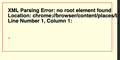Bookmarks will not display in newest imac update
I installed newest update for imac. Firfox bookmarks library will not display.
See attached:
All Replies (1)
Try to do a clean reinstall and download the full Firefox version and trash the currently installed Firefox application.
Download a new copy of the Firefox application and save the Disk Images file to the desktop Firefox 82.0.3:
- trash the currently installed Firefox application (open the Applications folder in the Finder and drag the Firefox application to the Trash) to do a clean reinstall
- install the new version that you have downloaded
- https://support.mozilla.org/en-US/kb/install-firefox-mac
Your personal data like bookmarks is stored in the Firefox profile folder, so you won't lose personal data when you reinstall or update Firefox, but make sure NOT to remove personal data when you uninstall Firefox as that will remove all Firefox profile folders and you lose your personal data.
If you keep having problems then create a new profile as a quick test to see if your current profile is causing the problem.
See "Creating a profile":
If the new profile works then you can transfer files from a previously used profile to the new profile, but be cautious not to copy corrupted files to avoid carrying over problems.