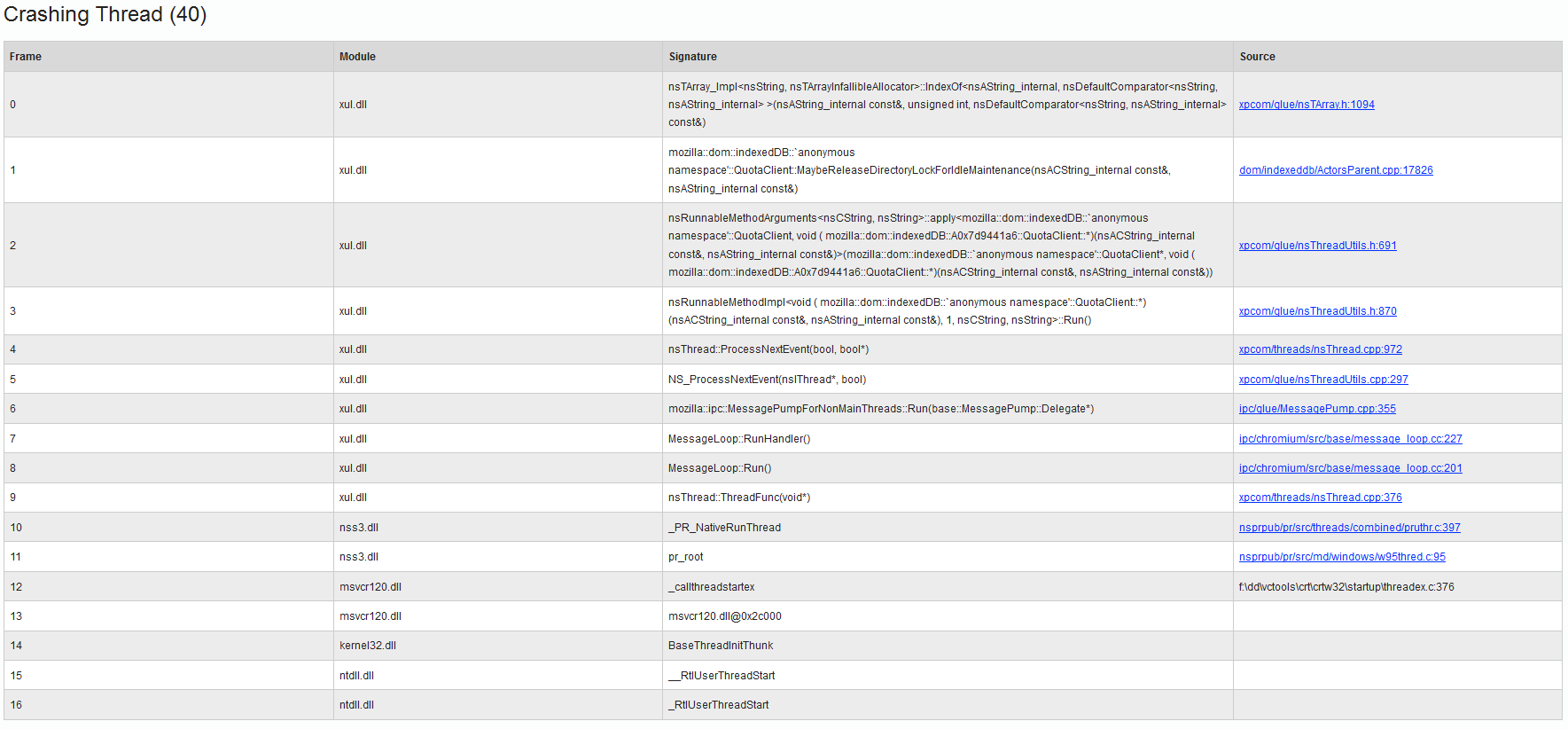I have FF ESR 45.3 deployed in my corporate enviornment using App v and it keeps on crashing after every 5 to 10 minutes. Crash report shows 'sftldr_wow64.dll'
I have FF ESR 45.3 deployed in my corporate enviornment using App v and it keeps on crashing after every 5 to 10 minutes. Crash report shows 'sftldr_wow64.dll' shows in red, I am assuming this DLL is the reason why this is happening.
Does anyone have the same issue? I need help in fixing this problem please.
All Replies (5)
Sorry to hear about the crashes. Could you provide us links to those reports? Please check the support article "Firefox crashes - asking for support" for steps to get the crash report IDs from the about:crashes page (or from disk), and then post some of the recent ones here.
Also and/or meanwhile, could you test in Firefox's Safe Mode? That temporarily deactivates extensions, hardware acceleration, and some other advanced features of Firefox that might make it more prone to crashing on some systems.
If Firefox is not running: Hold down the Shift key when starting Firefox.
If Firefox is running: You can restart Firefox in Safe Mode using either:
- "3-bar" menu button > "?" button > Restart with Add-ons Disabled
- Help menu > Restart with Add-ons Disabled
and OK the restart.
Both scenarios: A small dialog should appear. Click "Start in Safe Mode" (not Refresh).
Any less crashy?
Sorry for replying back late, I have tried running it in safe mode and the same happens there as well.
Since the nature of my organisation I am not able provide the entire crash report. I am attaching the snip from it where this DLL is showing in red.
I can Provide more information. Any help would be greatly appreciated.
Thanks
SFTLDR.DLL is part of the Application Virtualization Desktop Client. I don't know why that shows up in your crashing thread (assuming that is the crashing thread), but the fact that it appears in red doesn't necessarily mean it is the culprit, it might mean the crash stats server doesn't have enough information to assess whether those entries are normal for your environment (or that they are so rare that it is something that should be investigated first).
Near the top of the crash report should be a More Reports link that takes you to a page with additional data such as frequency among different Windows versions, comments users have submitted with their crash data, and bug reports or other correlations for this crash signature. That may or may not provide further insight.
It just crashed again, one thing that I have noticed is as one uses it more often the frequency of crashed increase. I have attached screen grabs from the top of crash report if it helps in any way possible.
Thanks
Just above the crashing thread there may be a section with links to already-filed bug reports. Anything?
Most support volunteers are not software engineers, so as much as this is a struggle for you with the full report, it's nearly impossible for us to glean anything from the screenshots.