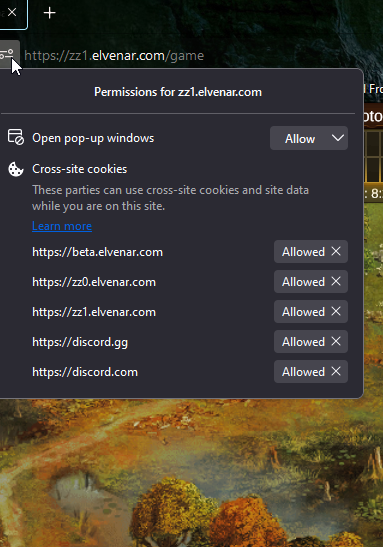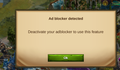in-game ads blocked
Hello, After the last update (September 2023), I've been having issues with in-game ads being blocked, even with exceptions added and Advanced Tracking options turned off.
I got them to work for a couple of days, but now they're being blocked again. I've cleared cache & cookies, restarted Firefox, reset permissions, all have not helped.
Please advise!
I'm using Windows 10 on an HP PC screenshot of website permissions included
Opaite Mbohovái (4)
How do you know ads are being blocked? Do you see ads on a different browser?
Have you tried disabling Tracking Protection for the site?
Does it still happen in Troubleshoot Mode?
Hi zeroknight, thanks for responding.
- I have tried keeping the standard setting and adding exceptions for all cookies, trackers, and pop-up windows.
- I have tried using a custom security setting and disabling all security blocks for cookies, trackers, and pop-up windows.
- When I try to access the game using Troubleshoot mode, the Hardware Accelerator is disabled and the game denies access, so I can't test anything.
Nothing I've tried has allowed any Ad viewing inside the game, as it still detects an Ad-blocker (screenshot attached). The game support was notified and they have received similar complaints from other Firefox users.
I didn't have any problems having added the website to the exceptions before the last big update (Sep 2023).
Where exactly do the ads appear in this game? What are the steps needed to show an ad?
Try disabling your extensions.
It's not clear if you have disabled Tracking Protection for the site. The shield icon in the address bar should have a diagonal line through it (see screenshot). This needs to be done any time a new subdomain is encountered (eg zz0, zz1).
The only extension I can find is F-Secure, which is for browsing protection, is turned on, and I've had that for years.
If you click on the screenshot above, it clearly shows the slashed shield showing tracking disabled. The very first screenshot shows all the permissions for the website.
There are icons that appear either on the playing field, or in a window inside the game, that players click on a button to view ads for rewards. They were working before the last update.