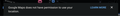Can't get Location Services to work
Hello Friends,
Like other people in the forum, I'm also unable to use Location Services with Firefox. I'm running Firefox for Intel Mac version 95.0.2 and when I try to use Google Maps (or other location based services) for directions based on my current location, I'm seeing a message saying: "Google Maps does not have permission to use your location", although I did give it location access.
I tried to follow the explanation in the following post regarding the same issue: [|https://support.mozilla.org/en-US/questions/1293707 ] but changing geo.provider.network.url from Google to Mozilla didn't solve my problem and I'm still unable to use location services.
Does anyone know of a solution that works?
Opaite Mbohovái (2)
Is "Location Services" enabled in the Mac System settings ?
System Preferences -> Security & Privacy -> Privacy -> "Location Services" (left-side menu) Click the unlock button in the lower left corner to be able to make changes, then authenticate with an admin login. About Location Services in OS X and Safari:
cor-el said
Is "Location Services" enabled in the Mac System settings ?
Thank you, @cor-el. I double checked, but Firefox's Location Services was already enabled under MacOS Privacy settings.