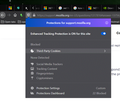Amazon Music will not play...
I just downloaded Firefox on my new Mac and when I go to Amazon Music - it says there is an error and it can't play. Any suggestions?? It works fine on Safari, I'm not sure why it won't on Firefox?
Opaite Mbohovái (9)
Please provide a full screenshot showing the entire browser like mine. Can you try it in safe mode? There may be something blocking it from playing like cookies or virus software. I had to enable Digital Rights Management(DRM) and it worked for me.
You can check the Web Console for possible messages about playing media.
- "3-bar" menu button or Tools -> Web Developer
- https://developer.mozilla.org/en-US/docs/Tools/Web_Console
I was able to replicate your error by clearing my history and the site automatically stops working and shows that error message. see screenshot
Moambuepyre
It still is not working today...should I delete Firefox and re-download? I made sure the DRM is enabled...I can't seem to figure out what the issue is.
A simple work-around that seemed to by-pass the issue was to download the app and just go through the app. The music plays fine now...not sure what the issue was going through the website. Thank you all for your feedback!
That works, but for the browser it may be just a cookie or 3rd party cookie issue. Can you check your settings here(see screenshot) and what are they on?
My settings are set to standard and not showing any issues...
Try allowing cookies from Amazon. see screenshots Go options or preferences Then down to Privacy and Security Then scroll down and click on Manage Exceptions in the middle of the page Then in the window type music.amazon.com then click Allow Also add amazon.com then click Allow
I made another post 2 hours ago, but they are slow to allow it. If you are satisfied with the app then you can mark your comment about the app as the solution.