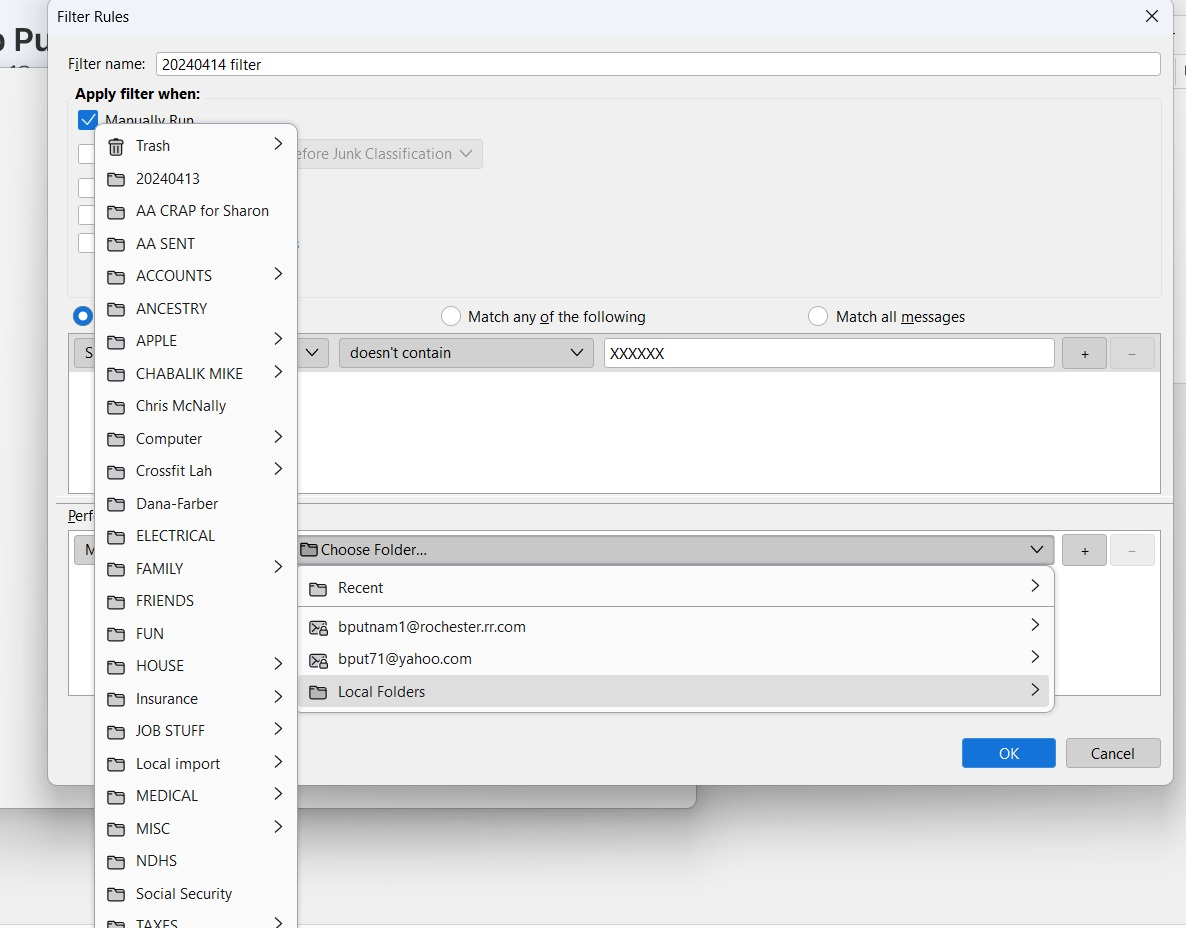Merge problem
I have two computers, one older with TB 115.9.0 32 bit, pop. The other has 115.9.0 64 bit, imap, same email address. I have tried to merge them, but when i do the Thunderbird Import folder has zero messages and no subfolders. I also tried changing the old TB to IMAP, didnt work: "configuration problem". Any help would be appreciated.
Wayne Mery modificouno o
All Replies (18)
MERGE PROBLEM
Please provide details on exactly what you are wanting to achieve. Thank you.
Thanks for replying David. I want to bring the local folders from the old computer into the local folders on the new one.
History: For years the email, ***@rochester.rr.com (always used TB), got so many scam emails coming in that I only looked at it once in a while. I was getting up to hundreds of emails a day, 99% were junk. About a year ago I bought the new computer and put TB on it and used my email on that, generating new local folders. I just retired and finally have time to address this. I want to merge the local folders from the old computer into the new one.
More info: On each computer I sorted all emails by Correspondents, so I could get rid of pages of junk at a time. Once I had gone through about 65,000 emails, I was able to stash what was left in designated local folders. This cleared out the inbox, and now I can easily clear it out day by day. I did get a new email,
- @yahoo.com, and added that to TB on my new computer. Soon I want to close the old email (and stop paying for it), but need to combine the local folders on the new computer to sort/purge them.
Let me know if you need anything else
Thanks, Bob
NOTE: The merging and pop-to-imap were done from articles in TB Support.
use the import-export addon. for the old folder, highlight, rightclick and select the import-export menu and from there select the option to export eml format. That creates each message individually. on the new folder, highlight, rightclick, select import-export and select the import eml feature. That process moves the messages from one folder to another and merges them. NOTE: if the receiving folder is IMAP, create a new local folder and import there. Then, create a filter to move the folder contents to the imap folder . the filter slows the process and minimizes loss. be sure to check when done for possible lost messages, as IMAP was not designed for large uploads.
I think I imported ok, except it had some different language in the import/export drop-downs, see pics. Also it somehow brought extra files over with local folders, but i deleted them in file explorer. How do I filter for IMAP?
I exported to a portable hard drive, but didn't do the import til we can confirm that i did it right.
I exported to a portable hard drive, but didn't do the import til we can confirm that i did it right.
OK, you have the messages in .eml format on portable drive. Here are steps. - create a temporary folder in Local Folders - highlight the folder and rightclick and select import-export addon - use import-export addon to import all eml from a directory and select the portable drive folder - now, click tools>message filters and create a new filter for the account (top row of filter pane) - tick box to run manually and do NOT tick to run after getting mail - create a condition that all messages will pass, e.g., subject does not contain xxxxxx - create action to move messages to your desired imap folder - click OK when done. - now, on bottom row, you can define the temporary folder on which to run filter and click 'run now' - afterwards, do a spot check to verify that message are intact. i don't know if you are moving hundreds or thousands, but the more there are, the more likely to run the risk of some messages being corrupted.
-Thousands! -Does this look right? See pics It doesn't seem to be running. -All folders at once or just one at a time?
The screenshots are too small to see. Maybe a larger one? This may help -
https://www.pcmag.com/how-to/take-screenshot-windows-10
Hope this is better
Filter
Maybe I'm too conservative. I would do one at a time so that you can position them where you want them. And importing all might bring too many? However, if the folders are currently in a structure you like, then that may be the best for you. Ultimately, it's a personal decision. AND, you can always delete and start over.
Thanks, I'll try it tomorrow.
Sorry David, I've got a hard time limit on Saturday for something else. I did try yesterday with one small directory, but that didn't run. I'll try again by Sunday, and if that doesn't work, I'll send more detail then. Thank you.
I DID SOLVE IT...with your help and patience! I was right clicking on each of the Local folders to export, then import. This wasn't working. ,"
- Solution: First I put all my emails from various sub-sub-folders under the local folder, into their parent sub folder. This was on the old computer.
- Then I created the same (sub)folders "TB xxx," on my portable hard drive.
- Then I went to each sub-folder on TB on old computer, and exported from there to their corresponding one on the hard drive.
- Then I went to each corresponding sub folder on TB on new computer, and imported each from the portable hard drive subfolder.
- This worked like a charm and the emails appeared in their new computer TB sub folder. All workde fine except for one folder that had 3400+ emails and it would only import about 2/3 of them. I took about 1/2 of the emails and put them in a second sub folder on the old computer ,"xxx2".
-Then I did the same process as above, importing each of these into the same sub folder, and it worked great. All the emails were fine and i did not have to filter! Now all I have to do is pass them out to their
sub-sub-folders.
Thanks again David for all your help.
Great! You're most welcome. Free beer all around. :)