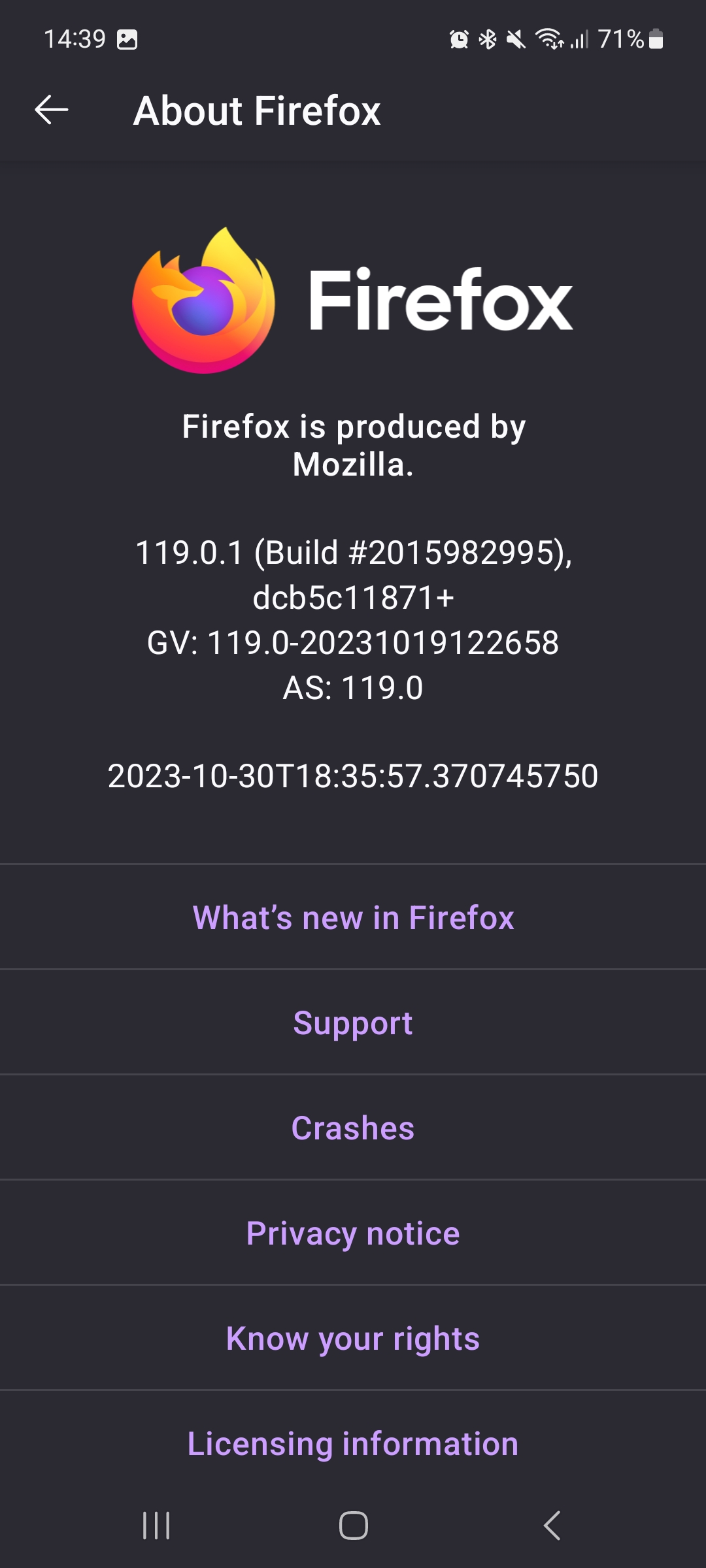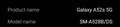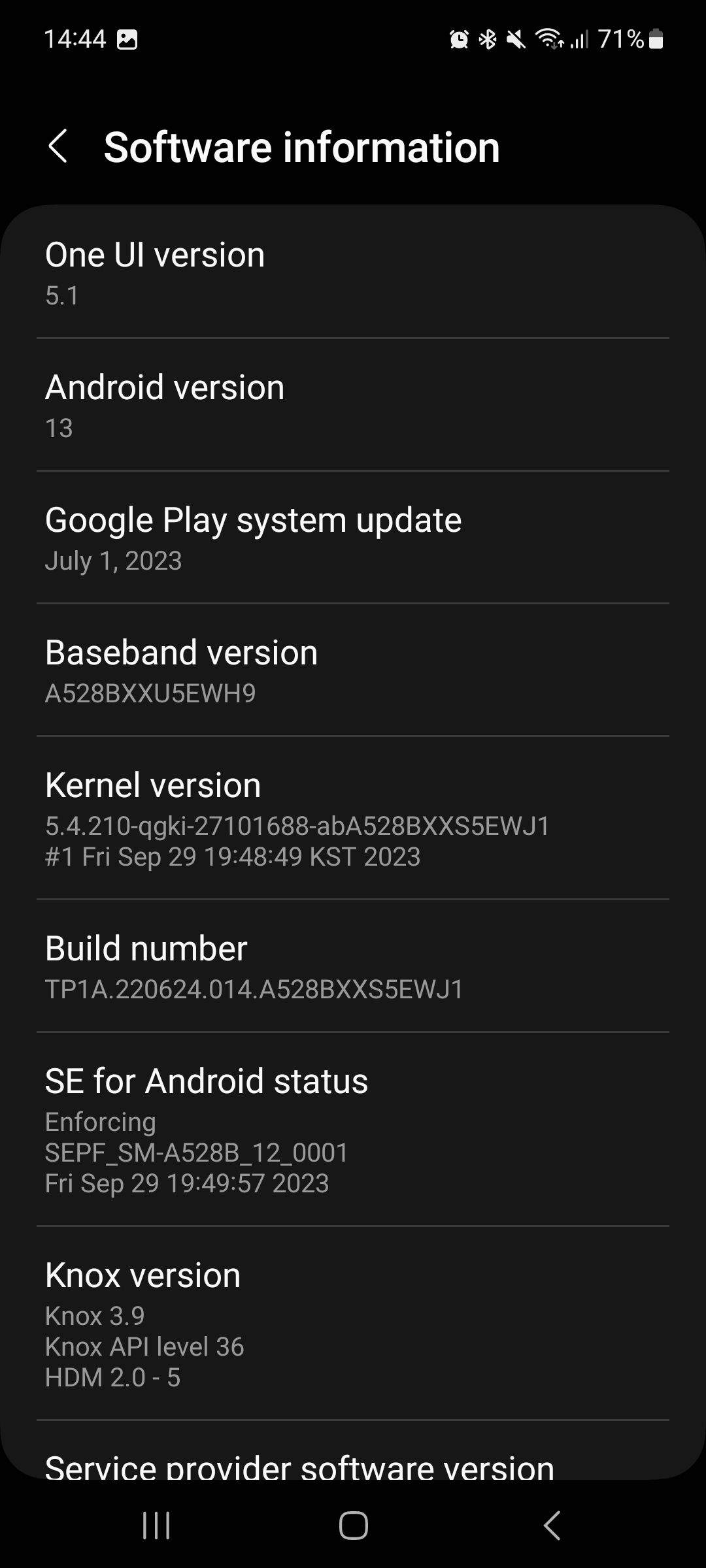watching video fullscreen first time
Dear Mozilla support,
For a while I have the problem that when I want to watch a video fullscreen on a website e.g. youtube, inline video etc. Firefox stops and completely closes. This is only the first time when I play the video. When I re-open the browser I can continue watching the video fullscreen without any problem. I don't receive any error messages.
Attached the specs of my phone and Firefox browser.
Kind regards, Rick
All Replies (14)
Hi
Do you have any add-ons installed in Firefox for Android?
Hi Paul, Yeah two. Privacy Badger, and Ublock oririgin. I will try to disable them and will see if the problem still occurs. Rick
Hi
To help our developers will look into this in more detail, we will need some logs from inside your copy of Firefox for Android. Type about:crashes in the address bar which will display information about recent crashes. If you select the most recent "Socorro" link, a crash report will open in a new tab. If you could copy and paste the address of the page that opens into a reply to this thread, we will be able to look into this further for you.
A couple of other questions:
- How many tabs do you have open when this happens? - How many of those tabs have videos playing?
I hope that this helps.
Hi Paul, Thank you very much.
- I disabled all addons you suggested earlier. - it differs how many tabs are open. But currently I have 12 inactive tabs (that ate open), 5 open. Even if I have less tabs open the problem still occurs. - sometime 3 videos, sometimes 1 when the browser just shuts off.
- about:crashes, gave me a log from november 18. The problem accurred als after this date.
43459954-0c9f-4380-9b21-93814fe55cbf java.lang.OutOfMemoryError: Failed to allocate a 268435472 byte allocation with 8388608 free bytes and 120MB until OOM, target footprint 150674064, growth limit 268435456
java.lang.OutOfMemoryError: Failed to allocate a 268435472 byte allocation with 8388608 free bytes and 120MB until OOM, target footprint 150674064, growth limit 268435456 at java.util.Arrays.copyOf(Arrays.java:3670) at java.io.ByteArrayOutputStream.grow(ByteArrayOutputStream.java:120) at java.io.ByteArrayOutputStream.ensureCapacity(ByteArrayOutputStream.java:95) at java.io.ByteArrayOutputStream.write(ByteArrayOutputStream.java:156) at kotlin.io.ByteStreamsKt.copyTo(IOStreams.kt:17) at kotlin.io.ByteStreamsKt.readBytes(IOStreams.kt:21) at mozilla.components.browser.icons.loader.HttpIconLoaderKt$toIconLoaderResult$1.invoke(HttpIconLoader.kt:10) at mozilla.components.concept.fetch.Response$Body.useStream(Response.kt:8) at mozilla.components.browser.icons.loader.HttpIconLoader.internalLoad(HttpIconLoader.kt:83) at mozilla.components.browser.icons.loader.HttpIconLoader.load(HttpIconLoader.kt:26) at mozilla.components.browser.icons.BrowserIconsKt.access$load(BrowserIcons.kt:61) at mozilla.components.browser.icons.BrowserIcons$loadIconInternalAsync$1.invokeSuspend(BrowserIcons.kt:92) at kotlin.coroutines.jvm.internal.BaseContinuationImpl.resumeWith(ContinuationImpl.kt:9) at kotlinx.coroutines.DispatchedTask.run(DispatchedTask.kt:112) at java.util.concurrent.ThreadPoolExecutor.runWorker(ThreadPoolExecutor.java:1137) at java.util.concurrent.ThreadPoolExecutor$Worker.run(ThreadPoolExecutor.java:637) at java.lang.Thread.run(Thread.java:1012) Suppressed: kotlinx.coroutines.internal.DiagnosticCoroutineContextException: [StandaloneCoroutine{Cancelling}@3f783d2, Dispatchers.IO]
Kind regards Rick
P.s. it is weird I cannot find any errors. I can maybe also make a screenrecording of it. Let me know if that is needed and where I can send it to.
Please can you share the address of the website that opens when you view that crash report.
https://m.youtube.com/ https://www.vi.nl/ https://www.espn.nl/
But I think its not a specific website. Also the video continues playing while the browser collapses (get's minimized).
Kind regards, Rick
Hi Rick
When you select the "Socorro" link on the crashes page, a new website opens that has the details of the trash. Please can you share the link to that page.
Hi
Please can you check for updates to Firefox for Android. We have release version 120.1 that may resolve the issue that you are experiencing.
Paul modificouno o
Hi Paul, Thank you very much for letting me know. I tried to reproduce the problem last few days. But it did not occur. Now I updated to the latest version as you suggested. I will let you know if the problem occurs again in the next days.
Kind regards, Rick
Thank you for letting us know.
Dear Paul,
I just tested again with youtube and now it happened (I think it happens randomly). The "socorro" link I only receive is the one I posted before (see above). Attached a screenshot what I see in the tabs.
I just updated firefox.
Kind regards, Rick
rickhekman modificouno o
That you for your update, very glad to hear that it is working now.
Paul, It it not working...
Please can you share the link (not the text) for that Socorro crash report.