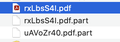cannot disable google document viewer
I cannot disable google document viewer in Google Drive. Every time I go to open a recently downloaded PDFs in Google Drive, it invokes Document Viewer unless I specifically right click and tell it to open with Acrobat. I have disabled everything thing I know in both Chrome and Firefox, cleared the caches, rebooted, and the default behavior persists. Worse, the Document Viewer REQUIRES a complicated, infuriating sign in process that has only worked ONCE in dozens of sign in attempts. Please help with this.
Chosen solution
Never mind. i found the answer in Google Drive Settings. Can be disabled there and there only.
Ler a resposta no contexto 👍 0All Replies (1)
Chosen Solution
Never mind. i found the answer in Google Drive Settings. Can be disabled there and there only.