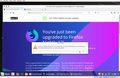How can I launch firefox nightly and firefox at the same time(GNU/Linux)?
I just downloaded Firefox developer edition, and Firefox nightly edition. The problem happens on both of my Linux Mint 18.3 and Linux Mint 19 systems. I can run Firefox developer edition straight away. Problem happens when I launch the Firefox Nightly edition, the regular Firefox pops up. If I open the regular Firefox again, a new window in Nightly opens if the Nightly is already launched. After opening and saving tabs, the tabs are shown on the regular Firefox, and vice versa. This doesn't happens for Firefox Developer Edition. How can I fix that? Please help!
cor-el modificouno o
Chosen solution
Sourav said
I just downloaded Firefox developer edition, and Firefox nightly edition. The problem happens on both of my Linux Mint 18.3 and Linux Mint 19 systems. I can run Firefox developer edition straight away. Problem happens WHEN I LAUNCH THE FIREFOX NIGTHLY EDITION, THE REGULAR FIREFOX POPS UP. IF I OPEN THE REGULAR FIREFOX AGAIN, A NEW WINDOW IN NIGHTLY OPENS IF THE NIGHTLY IS ALREADY LAUNCHED. AFTER OPENING AND SAVING TABS, THE TABS ARE SHOWN ON THE REGULAR FIREFOX, AND VICE VERSA. THIS DOESN'T HAPPENS FOR FIREFOX DEVELOPER EDITION. How can I fix that? Please help!
The second instance cannot use the same Profile as you need to start it with a separate Profile and with -no-remote switch. Otherwise a new window will just open in the instance already open.
Note do not use the -no-remote switch with the default Profile.
Start the second instance either in a Terminal or with a launcher that has say firefox -P "profilename" - no-remote
https://support.mozilla.org/en-US/kb/profile-manager-create-and-remove-firefox-profiles
http://forums.mozillazine.org/viewtopic.php?f=23&t=2821799
Ler a resposta no contexto 👍 2All Replies (3)
Hi, is there a reason you are using all Caps, as that is considered shouting and is rude.
Considering it is nightly is there a reason you are running a ever changing release that is expected to have issues and those are to be reported to bugzilla ?
Developer has a built in Compatibility mode so you can run it along side a regular release. Note it does share your Bookmarks and some other aspects of your profile. You should be backing up so you do not loose these.
- https://support.mozilla.org/en-US/kb/back-and-restore-information-firefox-profiles
- https://support.mozilla.org/en-US/kb/export-firefox-bookmarks-to-backup-or-transfer
As for running nightly and a regular release ideally you would custom install it on another drive or partition.
Chosen Solution
Sourav said
I just downloaded Firefox developer edition, and Firefox nightly edition. The problem happens on both of my Linux Mint 18.3 and Linux Mint 19 systems. I can run Firefox developer edition straight away. Problem happens WHEN I LAUNCH THE FIREFOX NIGTHLY EDITION, THE REGULAR FIREFOX POPS UP. IF I OPEN THE REGULAR FIREFOX AGAIN, A NEW WINDOW IN NIGHTLY OPENS IF THE NIGHTLY IS ALREADY LAUNCHED. AFTER OPENING AND SAVING TABS, THE TABS ARE SHOWN ON THE REGULAR FIREFOX, AND VICE VERSA. THIS DOESN'T HAPPENS FOR FIREFOX DEVELOPER EDITION. How can I fix that? Please help!
The second instance cannot use the same Profile as you need to start it with a separate Profile and with -no-remote switch. Otherwise a new window will just open in the instance already open.
Note do not use the -no-remote switch with the default Profile.
Start the second instance either in a Terminal or with a launcher that has say firefox -P "profilename" - no-remote
https://support.mozilla.org/en-US/kb/profile-manager-create-and-remove-firefox-profiles
James said
Sourav saidI just downloaded Firefox developer edition, and Firefox nightly edition. The problem happens on both of my Linux Mint 18.3 and Linux Mint 19 systems. I can run Firefox developer edition straight away. Problem happens WHEN I LAUNCH THE FIREFOX NIGTHLY EDITION, THE REGULAR FIREFOX POPS UP. IF I OPEN THE REGULAR FIREFOX AGAIN, A NEW WINDOW IN NIGHTLY OPENS IF THE NIGHTLY IS ALREADY LAUNCHED. AFTER OPENING AND SAVING TABS, THE TABS ARE SHOWN ON THE REGULAR FIREFOX, AND VICE VERSA. THIS DOESN'T HAPPENS FOR FIREFOX DEVELOPER EDITION. How can I fix that? Please help!The second instance cannot use the same Profile as you need to start it with a separate Profile and with -no-remote switch. Otherwise a new window will just open in the instance already open.
Note do not use the -no-remote switch with the default Profile.
Start the second instance either in a Terminal or with a launcher that has say firefox -P "profilename" - no-remote
But when I do the sameJames said
Sourav saidI just downloaded Firefox developer edition, and Firefox nightly edition. The problem happens on both of my Linux Mint 18.3 and Linux Mint 19 systems. I can run Firefox developer edition straight away. Problem happens WHEN I LAUNCH THE FIREFOX NIGTHLY EDITION, THE REGULAR FIREFOX POPS UP. IF I OPEN THE REGULAR FIREFOX AGAIN, A NEW WINDOW IN NIGHTLY OPENS IF THE NIGHTLY IS ALREADY LAUNCHED. AFTER OPENING AND SAVING TABS, THE TABS ARE SHOWN ON THE REGULAR FIREFOX, AND VICE VERSA. THIS DOESN'T HAPPEN FOR FIREFOX DEVELOPER EDITION. How can I fix that? Please help!The second instance cannot use the same Profile as you need to start it with a separate Profile and with -no-remote switch. Otherwise a new window will just open in the instance already open.
Note do not use the -no-remote switch with the default Profile.
Start the second instance either in a Terminal or with a launcher that has say firefox -P "profilename" - no-remote
https://support.mozilla.org/en-US/kb/profile-manager-create-and-remove-firefox-profiles
But when I do that, I can't launch the regular Firefox. I'm just doing this in a virtual machine, as in my host machine, I've some important tabs opened. It says "Firefox is already running but not responding"