
Did Mozilla have a recent patch.
A Mozilla emblem appeared saying it was a new patch and to download. After I downloaded the patch. A separate window came up it was black with green lettering? Was this a true patc?h?
Réiteach roghnaithe
Since you ran this patch file you should try and so scanning of Windows and hopefully this malware has not made it so you cannot.
You can try these free programs to scan for malware, which work with your existing antivirus software:
- Microsoft Safety Scanner
- MalwareBytes' Anti-Malware
- Anti-Rootkit Utility - TDSSKiller
- AdwCleaner (for more info, see this alternate AdwCleaner download page)
- Hitman Pro
- ESET Online Scanner
Microsoft Security Essentials is a good permanent antivirus for Windows 7/Vista if you don't already have one. Windows 8/10 have antivirus protection built-in.
Further information can be found in the Troubleshoot Firefox issues caused by malware article.
Read this answer in context 👍 1All Replies (4)
hi, most likely this was a scam tactic that is trying to trick you into installing malware, so don't download or execute this kind of stuff just because of a popup or redirect on a website! updates are handled automatically by firefox so you don't have to download anything for that (and you can always initiate a manual check for updates in the firefox menu ≡ > help ? > about firefox).
we suspect this is coming form "malvertising" (=ads placed on legitimate websites that redirect you to this fraudulent message), so using an adblocking addon like https://addons.mozilla.org/firefox/addon/ublock-origin/ would also help with that. I found a fake Firefox update
so in your case, next to the security software already in place, please run a scan with various other security tools like the free version of malwarebytes, adwcleaner & eset online one-time scanner. Troubleshoot Firefox issues caused by malware
gwaytes said
A Mozilla emblem appeared saying it was a new patch and to download. After I downloaded the patch. A separate window came up it was black with green lettering? Was this a true patc?h?
Was this a page with a orange back ground with a Firefox icon and a green download button on a random name website?. This is Fake!
The way Firefox (on Windows, Mac OSX, and Linux) updates are done internally with a .mar file has not really changed for some eleven years now since Firefox 1.5 days.
Like this below image example.
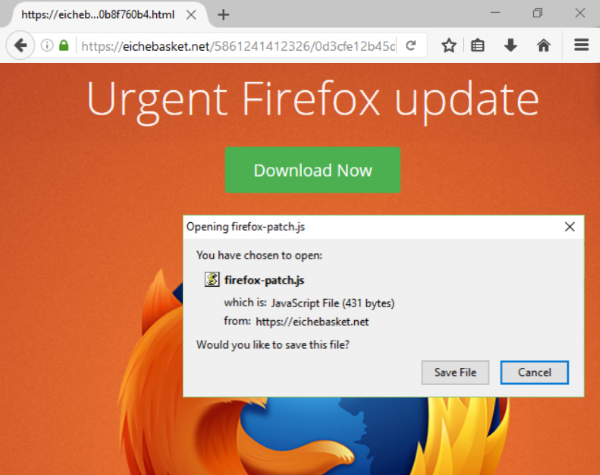
Athraithe ag James ar
Réiteach Roghnaithe
Since you ran this patch file you should try and so scanning of Windows and hopefully this malware has not made it so you cannot.
You can try these free programs to scan for malware, which work with your existing antivirus software:
- Microsoft Safety Scanner
- MalwareBytes' Anti-Malware
- Anti-Rootkit Utility - TDSSKiller
- AdwCleaner (for more info, see this alternate AdwCleaner download page)
- Hitman Pro
- ESET Online Scanner
Microsoft Security Essentials is a good permanent antivirus for Windows 7/Vista if you don't already have one. Windows 8/10 have antivirus protection built-in.
Further information can be found in the Troubleshoot Firefox issues caused by malware article.
Thanks everyone. I sort of knew it was bad when I saw the extension on it
