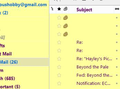how do i increase the font size in message pane?
I used a theme add in to increase the size of the menu font on the left. I cannot change the font size of the message pane. See attached. How do I enlarge this print size?
Réiteach roghnaithe
You can put any of these in with the font size declaration:
font-family : Arial !important; font-weight: bold !important; font-style: italic !important; color:blue !important;
etc.
Read this answer in context 👍 1All Replies (4)
Try the userChrome.css solution offered here.
I know we can also insert a font face definition here, and probably a style; bold, italic etc.
Réiteach Roghnaithe
You can put any of these in with the font size declaration:
font-family : Arial !important; font-weight: bold !important; font-style: italic !important; color:blue !important;
etc.
Athraithe ag Zenos ar
Where do I find the font size declaration for Thunderbird