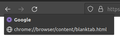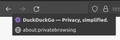Blank page in history
Hi,
i have set my home page to blank. Recently i noticed, that when i start firefox and visit a site, my arrow history (i don't know what it's actually called; the linear browsing history you navigate using those arrows) has the blank page as first entry. I don't want that first entry. How can i get rid of it? (And why is it called "chrome://browser/content/blanktab.html"?) When i open a site in a new tab, i don't have that blank page entry in the arrow history. So it seems like it must be possible to get rid of it.
Same problem with private browsing. The first page is always "about:privatebrowsing".
I'm using Firefox version 108.0 on Linux Mint.
It's only a small annoyance, but i really appreciate being less annoyed.
Thanks
Keazen oplossing
I found a solution.
1. open about:config 2. set browser.startup.page to 0
Doesn't help with private browsing, but it's a start.
And to answer my question why the blank page is called "chrome://browser/content/blanktab.html". That's just (for whatever reason) the URL in the field browser.startup.homepage.
Dit antwurd yn kontekst lêze 👍 1Alle antwurden (2)
Try Firefox from Mozilla. Download, unzip, run firefox-bin from the folder and see if you have the same issue. https://www.mozilla.org/en-US/firefox/all/#product-desktop-release
Keazen oplossing
I found a solution.
1. open about:config 2. set browser.startup.page to 0
Doesn't help with private browsing, but it's a start.
And to answer my question why the blank page is called "chrome://browser/content/blanktab.html". That's just (for whatever reason) the URL in the field browser.startup.homepage.