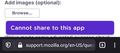Copy to Clipboard results in "unable to share to this app" message
When trying to use the "copy to Clipboard" function via the Share options I get the error meaage "unable to share to this app."
How can I copy a website's URL when browsing in Firefox for Android?
When trying to use the "copy to Clipboard" function via the Share options I get the error meaage "unable to share to this app."
How can I copy a website's URL when browsing in Firefox for Android?
Alle antwurden (1)
Hi Paul
If you long press on a link, you should see a menu with an option to copy it.
When you then open where you wish to copy it to, you can then long press on the location and select Paste to insert the link you have copied.
I hope that this helps.