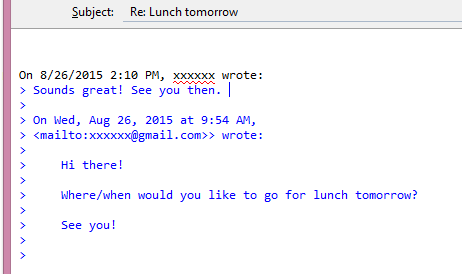After re-install, when I "reply" the sender's text is in ASCII plain text, regardless of settings.
I was having trouble with Thunderbird, so I re-installed it. (Version 38.2.0) I've been using TB for years, usually without any problem. But this time, after re-install, -- when I "reply" the sender's text is in ASCII plain text, regardless of settings. And the plain text is bright blue!
I want to preserve the (usual) HTML format of the sender's email when I reply. My settings specify HTML format.
I don't want to use TB with this 'disability' -- help! Thanks!
Keazen oplossing
I do not see where you checked the compositions and addressing setting for your account. For all accounts for that matter.
Dit antwurd yn kontekst lêze 👍 2Alle antwurden (6)
Do you have plain text selected in the recipients address book entry? Do you have any add-ons?
Hi Matt, - I'm not sure what you mean by "plain text selected in the recipients address book entry". I looked around in the address book, and in some recipients' entries, but didn't see a selection for 'plain text'.
In my Options > Composition > General > Send options, I have HTML selected.
This is happening to ANY email I reply to (i.e., all entries in the address book).
Again, this is happening only to the sender's email text when I do a reply. I've attached part of a screen shot of an email I did a "Reply" to.
This is not happening if I use SeaMonkey, and this never happened before.
My addons: Lightning, GContactSync, and Restartless Restart.
Thanks!
vickilh2 said
Hi Matt, - I'm not sure what you mean by "plain text selected in the recipients address book entry". I looked around in the address book, and in some recipients' entries, but didn't see a selection for 'plain text'.

The unknown.
In my Options > Composition > Gene Send options, I have HTML selected.
There is also a per account entry. Right click the account on the folder pane, select settings. and then composition and addressing for the account.
This is happening to ANY email I reply to (i.e., all entries in the address book). Again, this is happening only to the sender's email text when I do a reply. I've attached part of a screen shot of an email I did a "Reply" to.
That probably indicates reply to is replying from a different account that your default.
I changed the setting to make Thunderbird my default mail client. Restarted TB, -- no change.
Checked account settings -- Gmail (on top) in bold IS my default email account.
I went to address book and changed the "Unknown" to HTML for a few entries, initiated a Reply to an email of theirs, - no change.
HOWEVER -- I tried replying with my 2nd, non-default email account. No bright blue sender text! I tried making this account the default but TB refused to do that, kept Gmail the default.
Hmmm. Very odd! I didn't change any settings in my Gmail account.
Thank you!
Keazen oplossing
I do not see where you checked the compositions and addressing setting for your account. For all accounts for that matter.
OMG - you've done it! Somehow the "Compose msgs in html format" got unchecked. I've never paid any attention to that.
Thank you so much for your help and perseverance!!!