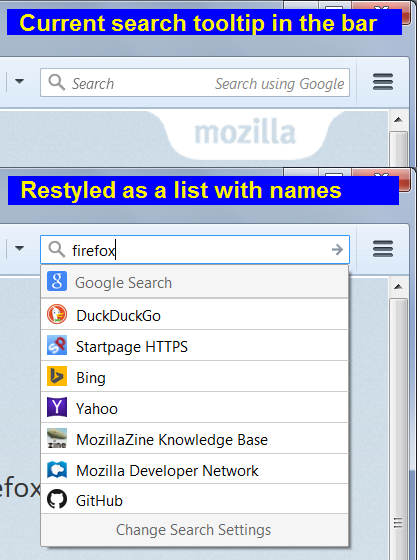Firefox search Changed To Horizontal Menu
I launched Firefox recently to be confronted with a new search bar.
I used to have the trusty vertical list of search engines which just worked and which could be customised to suit the user. But when I discovered the new search bar, it was apparent almost instantly that it was IMHO the retarded cousin of the previous incarnation..
Simplicity with functionality is what the old bar was this new abomination is well just that, an abomination.
Horrible is all I can say.
I have been using Firefox for more years than I care to remember and this one thing has made me consider going to the dark side and looking for another browser.
Browsing has become a freakin' chore.
Why change things that work?
Windows 10 is the same! I found Windows 7 to be the perfect mix of functionality and good to look at. Windows 10? It's free for a reason and a month after installing Windows 10, I reverted back to Windows 7. I have refused to install Windows 10 on any other device in the home as I hate the blandness of Windows 10.
I hope Firefox is not going to follow the same principle.
So is there any way to revert the menu back to the previous style (currently on FF 43.0.1).
Tried the about:config, but it does not seem to work.
Moderator cleaned up the title of this thread
Muokattu
Valittu ratkaisu
Firefox 34 made the new bar the default, but included a preference to revert to the old bar. Firefox 43 removed the old bar code and that preference.
Ripperoo said
...my FF is always been set to auto-update and is currently on v44.0b2
Why are you on the beta release now??
Lue tämä vastaus kontekstissaan 👍 0Kaikki vastaukset (6)
Please post your observation about the new Search Bar here: https://input.mozilla.org/en-US/feedback
The volunteer support contributors here had no input on that "feature".
And if you want some "fixes" or modification advise for the Search Bar, just ask.
This changed a year ago in Firefox 34, and during that time, Mozilla had a lot of feedback and tweaked how the bar works. If you have a lot of the same icon, it's harder to recognize which search engine plugin is which. You will see the text description in the bar above the icons as you mouse over them, but that may get old.
If that's the issue:
Reverting to the Old Bar
The code for the Firefox 33 search bar is no longer present in Firefox and therefore there is no internal setting which can bring it back. If you really want that bar, you can find it among the many time traveling options in the Classic Theme Restorer extension:
https://addons.mozilla.org/firefox/addon/classicthemerestorer/
Please have a little patience with the settings for CTR because various interface elements may default to the Firefox 4-28 appearance and it takes some time to tweak everything just the way you want.
Making the new bar more usable
It is possible to restyle the Firefox 34+ search bar into a vertical list using a custom style rule. I suggest installing the Stylish extension to make it easier to preview/test/edit custom style rules:
My user style is posted here at the following URL, and I have attached a sample screen shot:
If you try it, let me know if you think it could use any changes. (Except: It isn't possible to put the current default search engine icon at the left end of the bar with a simple style rule.)
Note: if you do not want to install Stylish, you can select the options you want on the above page, then click Show CSS and the code there is ready to paste into a userChrome.css file.
the-edmeister said
Please post your observation about the new Search Bar here: https://input.mozilla.org/en-US/feedback
Have done, thanks for the advice.
the-edmeister saidAnd if you want some "fixes" or modification advise for the Search Bar, just ask.
OK, then, is there any "fixes" or modifications for the 'Search Bar' so that it can be reverted back to what it was?
Which version of Firefox made this change as I've read where some users experienced this abomination in Feb2014, but it's only just occured a few days ago for myself and my FF is always been set to auto-update and is currently on v44.0b2
TIA
Muokattu
Valittu ratkaisu
Firefox 34 made the new bar the default, but included a preference to revert to the old bar. Firefox 43 removed the old bar code and that preference.
Ripperoo said
...my FF is always been set to auto-update and is currently on v44.0b2
Why are you on the beta release now??
search?jscher2000 said
Why are you on the beta release now??
Dunno. Must've picked the wrong one when I went to download from the download archive. So v42 will give enable me to choose the old search bar?
Well, downgraded to v42 and changed the "browser.search.showOneOffButtons" to false in about:config and and we're back in business and TFFT.
I can browse in peace again now (after deselecting auto upgrade of course).
I just find it a shame the new search bar isn't an optional change instead of mandatory one.
Anyway, thanks guys and a Happy New Year to you all.