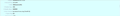the received message - print the message
Hi, i have problem to correct print the message, beacouse when i get e-mail i see in the information about the recipient and subject useless information (see picture). When i want print the e-mail message i have printed on half a page of useless information. How can i disable this information ?
Please a quick answer.
Marcin
All Replies (1)
From the Menu Bar select View-Headers-Normal
Not menu bar? Press the alt key.