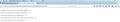'''Crash Report ID is: ''' bp-9a711c79-b774-414a-b14a-e5e5d2150723 Date Submitted 24/07/2015 6:54 AM
Crash Report ID is: bp-9a711c79-b774-414a-b14a-e5e5d2150723 Date Submitted 24/07/2015 6:54 AM
I only have the one Crash Report listed in "about:crashes". I was about to completely shut down my PC and was at the minute closing down Firefox when it occurred. Had closed everything else with nothing else open at the minute. All tabs, windows, etc closed. No music apps/videos or anything running. The only thing open was the Firefox browser and I may have been in the home start window - can't recall now. I closed it by clicking on the "exit" button in the Firefox menu.
If the dialogue box to report a crash had not flashed up on my screen as Firefox closed, I would not have known that it have crashed. It opened normally again after I shut down and restarted my PC.
All Replies (16)
Your System Details shows you have a User.JS file.
The prefs.js file stores customized user preference settings, such as changes you make in Firefox Options dialogs. The optional user.js file, if one exists, will override any modified preferences.
The crash report flagged these programs;
ole32.dll = Microsoft's framework
Nvwgf2um.dll = NVIDIA Compatible D3D10 Driver = NVIDIA Corporation
wininet.dll = Internet Extensions for Win32 ++++++++++++++++++++++++++++++++++++ Total Virtual Memory 4294836224
Available Virtual Memory 3470303232
System Memory Use Percentage 69
Available Page File 4801302528
Available Physical Memory 1300344832
This is for Sumo's Related Bugs
556524 REOPENED --- Taskbar tab preview crashes [@ mozilla::widget::WindowHook::Lookup(unsigned int)] at SetVisible 530962 RESOLVED FIXED Taskbar tab preview crashes [@ mozilla::widget::WindowHook::Lookup(unsigned int)] in Firefox 3.6 at TabPreview destruction
Perform a System File Check to fix corrupted system files Win 7, 8, Vista: https://support.microsoft.com/en-us/kb/929833
See if there are updates for your graphics drivers https://support.mozilla.org/kb/upgrade-graphics-drivers-use-hardware-acceleration
Firefox uses too much memory (RAM) - How to fix This article describes how to make Firefox use less memory to make it run faster and prevent crashes.
https://support.mozilla.org/en-US/kb/firefox-slow-how-make-it-faster
https://support.mozilla.org/en-US/kb/firefox-uses-too-many-cpu-resources-how-fix
https://support.mozilla.org/en-US/kb/firefox-hangs-or-not-responding
Hi Fred,
OK. Will run the inbuilt Windows maintenance programs as you suggest and report back.
In the meantime - I would be surprised if it were a RAM or CPU resource issue for the reasons explained below and I haven't experienced any hanging at all.
1. After experiencing a couple of early crashes I now open no more than around 15 or so Tabs at a time in Ff. If running a video I close nearly everything to avoid a risk of crashing. Don't forget too that only one window in Firefox was open at the time.
2. I have not downloaded any Ff extensions, plug-ins, themes, services or any customisations. Apart from the usual plug-ins - security ware, Google earth, Java and Flash, I don't run any fancy plug-ins. (Maybe I should be able to expect more?)
Being new to Firefox, I am not sure which exact preferences the pref.js file covers. Is it because I am running Ff in a 'bare bones' default position, that the "user" file is over-riding the "pref" file? I am having no probs with preferences - that I know of.
Wherever possible, all software is on manufacturers' auto update. I also have a driver checker which alerts me when any drivers need updating. I just ran it again and it draws a "NIL" report. I checked the Nividia website just to be sure - shows graphics card is up to date too. Could there be a compatibility problem between this particular graphics card and Firefox?
Kaspersky/Firefox Issue:
Since downloading Kaspersky, I have had the following problem, as described to Kaspersky, who have never responsed:
"Kaspersky's URL Advisor is flagged as incompatible with the Mozilla/Firefox Version 39 browser. (Please Refer to attached image).
When opening the Firefox Extensions Library and applying 'Disable' and 'Restart Now' to this Kaspersky Extension, the browser closes and restarts as it should, but the URL Advisor remains enabled. I do not know if that is a Kaspersky issue or a Firefox issue. I have tested it several times. If I click on the 'Read More' link under Kaspersky URL Advisor on this page and then click on 'Options' that action freezes the entire Firefox browser - every Tab and window/page open in the browser. Everything else still operates as it should. This means it is not possible to disable the Kaspersky URL Advisor."
After the freezing caused by the above, I close Firefox through the Task Manager. On restart Firefox recovers all of the previously opened pages properly.
If in doubt, disable it, and see what happens.
LOL! That's not like you Fred not to read the post properly. The point is it won't disable - the reason I included it here. I guess it needs to be established as to whether it is a Kapersky problem or a Firefox problem.
The URL Advisor is a critical part of the Kaspersky security and to suggest to users that they just "disable" it - (although they can't) - probably would not make them very happy, given the cost of the security software.
I ran all of the Windows maintenance programs, by the way. It did prompt a windows update. Whether that was co-incidental or not I have no clue. There was absolutely nothing in the Disk Check. Everything was as it should be, so I don't know.
Modified
You can try to disable the jump list and toggle this pref to false on the about:config page.
browser.taskbar.lists.enabled = false
You can open the about:config page via the location/address bar. You can accept the warning and click "I'll be careful" to continue.
Modified
You can ignore my above post and instead disable the taskbar previews.
- Options > Tabs: [X] "Show tab previews in the Windows taskbar"
- browser.taskbar.previews.enable = false
OK Cor-el, I have not as yet disabled the task bar preview feature, only because I rely on it heavily and am curious to know what your analysis is regarding what this will deliver.
Modified
The crash report from your first post includes call to mozilla::widget::TaskbarPreview:: So this looks like a problem with the Taskbar Preview feature.
The URL Advisor is a critical part of the Kaspersky security and to suggest to users that they just "disable" it - (although they can't) - probably would not make them very happy, given the cost of the security software.{my emphasis ~J99)
This is not the place to advocate for one particular security suite or another, but you mentioned cost and it is probably worth remembering Microsoft on supported Windows offers free security software. For Windows 7 that is MSE
If you truly are not able to disable some of Kasperky's Firefox extensions they would have to be considered de facto critical but most are probably of only speculative value. Your screenshot indicates the Url Advisor is not compatible with Firefox 39. That would lead me to wonder if your Kaspersky software, and in turn the Kaspersky addons are fully up to date. I note your crash report does include the the other 4 Kaspersky extensions
Malware ? You should run all the recommended malware scans to ensure you have found all Malware and Potentially Unwanted Programs (PUPs)
- Troubleshoot Firefox issues caused by malware_how-do-i-get-rid-of-malware
You have already mentioned Spigot, and some describe that as Malware
Hardly advocating anything !!
Simply pointing out that if a problem of incompatibility between the two is Firefox's problem - rather than Kapersky's - (and I have no clue to either), then whatever the anti-virus program, be it Mrs. Coofoots Anti-virus for all intents and purposes, but purchasers of it cannot be expected to simply disable features within it which protect their web surfing, all because Firefox is not inclined to try to offer a solution. They will simply up and leave Firefox.
... but then in the next breath you then do advocate a program. I happen to prefer something a little more sophisticated than Microsoft, with or without your blessing, John!
I have run the TDSS Killer. Kapersky is my resident anti-virus program and ran ADwCleaner. Have now also run Malware bytes but not the anti-spyware. My machine appears clean. I eradicated the two malware yesterday with my root kit program, as already posted. Which problem are we focusing on? - the browser crash or the incompatibility of Kaspersky's URL Advisor? The latter doesn't seem to cause me any issues. I just thought it prudent to mention it in case it was relevant.
Modified
Kaspersky I was trying to justify my own comments. I was not trying to suggest you were engaging in advocating for Kaspersky. I was merely trying to point out disabling unnecessary addons as suggested by Fred, is a valid troubleshooting procedure, and you do have alternatives.
I note that
- There are perfectly good and functional alternatives to enable secure browsing with AV protection.
- The Addons are probably not the core part of your security software suite.
- The url advisor
- Probably is none functional in Firefox 39.
- If this is anything to go by https://blog.kaspersky.com/url-advisor/
It possibly does little different from Firefox's built in default feature How does built-in Phishing and Malware Protection work?
Simply pointing out that if a problem of incompatibility between the two is Firefox's problem
That would be best discussed elsewhere. My understanding is Mozilla would consider it is the addon that has the responsibility to be updated to work with Firefox, and not damage Firefox. Remember the discussion you had elsewhere and the proposal for addons to be signed (Initially that is to apply to Addons hosted on mozilla).
At present there is no evidence the Addons are causing your problems. On the other hand they have not yet been ruled out either.
Malware ? Did you check to see what other unwanted software may be on your computer.
Other Crashes This particular crash is probably not too much of a problem to you, as you mention
I would not have known that Firefox has crashed except for this Crash Reporting making itself available,You mention above #answer-759424
After experiencing a couple of early crashes I now open no more than around 15 or so Tabs at a time in Ff. If running a video I close nearly everything to avoid a risk of crashing. Don't forget too that only one window in Firefox was open at the time.
It is good to try to minimise the number of tabs open, but It should be no problem running with way more than 15 tabs open.
I remember years ago testing a couple of hundred tabs open on a machine with less than 1G RAM available. It slowed down. It slowed to a crawl once it was paging but it did not crash and did not slow significantly for the first 100 tabs.
Site type etc makes a difference, and generalisations are often imprecise but needing to restrict to 15 open tabs probably indicates something is not right
Any more crashes since ?
TIP
By the way unless it is a minor typo it is probably easier if you post again rather than repeatedly editing posts.
Or leave the existing text in and struck through
Like this
<s> text to be marked using tags </s>
text to be marked using tags
OK - did misunderstand your reference to "advocating". No probs.
Is the editing a problem because it generates a new email message every time? .... or some other reason? Seems odd to strike through in preference to using an editor, so the reason being ....?
Appreciate the incompatibility issue can be discussed elsewhere if irrelevant to the browser crash. Was necessary to mention it, though, just in case it may have been relevant to that. Understand that disabling software is a valid solution to offer - see it in here all the time. Because it is security ware being requested to be disabled, however it is valid to anticipate that some will get "uppity" about that, nevertheless. Yes, I suspect my URL Advisor is not working.
On the strength of what you have said I shall pursue Kaspersky more energetically.
Editing, It will sometimes make a thread harder to follow if an edit changes meanings. Note cor-el was using the strike through method upthread.
Kaspersky IF, and it is a big IF, the problem relates to your Kaspersky extensions you will wish to remain safe so
- I was mentioning alternatives
- I was explaining the toolbars or utilities probably are not essential.
We probably don't need to do anything if you have just had the one recent crash and think you have now removed all malware.
user.js What's the content of that file ? It will be there for a purpose and quite possibly due to your malware.
From your prior comments though your Firefox may not be healthy, and it sounds like you worry it will have further crashes.
Hi Dingeroo, I think if you have never seen this before or since, it could be one of those one-in-a-million glitches of timing that haunt all software products. I don't think any special action is needed if it doesn't recur.
Yup, that's fine, John I understood where you were coming from as soon as you clarified the reference to "advocating" an alternative. No sweat.
OK - looked at my user.js file. It has all of the Kaspersky extensions in it. So all is good there. Refer to the attached image.
Yes, John, you are right about my having no confidence in the stability of the Firefox browser - at least on my machine - obviously why I originally posted as I did in the Contrib. Forum. With no aspersions cast against Firefox, two crashes - now three - have modified significantly my browsing habits, but cannot find a damned thing wrong on my system so far.
Yes, I agree jscher. I think we have wasted enough time on this. I could step up my browsing habits and see if I can't reproduce another crash and then post in here again, but will not do it for a while. At the mo' I really want to stay offline until I get back the analysis of this other funny stuff that's going down. I could re-install Firefox, but that won't help Firefox should there be something to discover.
OK, thanks for your help and will talk again when I get the all clear re this hacking business.