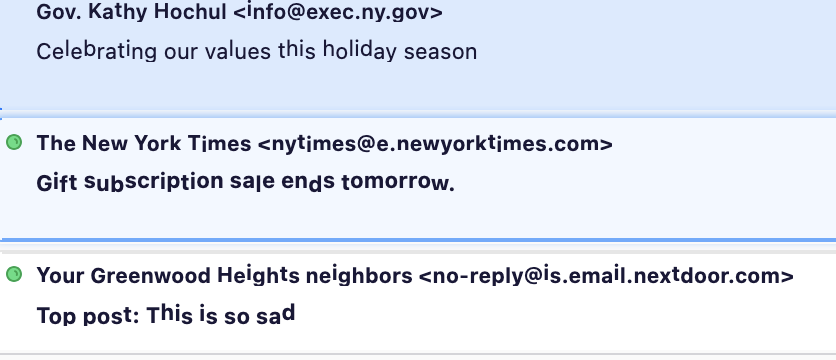fonts suddenly, look weird, not aligned...!
All of a sudden the font alignment in my inbox looks really strange, see image, i don't know what happened i didn't change anything, i did restart my computer this morning. I'm on a mac running Sonoma 14.7.1 , thunderbird 128.5.2esr (64-bit)
any ideas what's happening here? thank you!
Chosen solution
try this: - highlight folder, rightclick, select properties, then select repair
Read this answer in context 👍 1All Replies (4)
Have you tried changing the font to a different one and then changing it back again - in case it's just a g-glitch?
Chosen Solution
try this: - highlight folder, rightclick, select properties, then select repair
Thank you! this took care of it! __________________
- highlight folder, rightclick, select properties, then select repair
You're welcome. Those few steps fix darn near any error on what you see on screen. :)