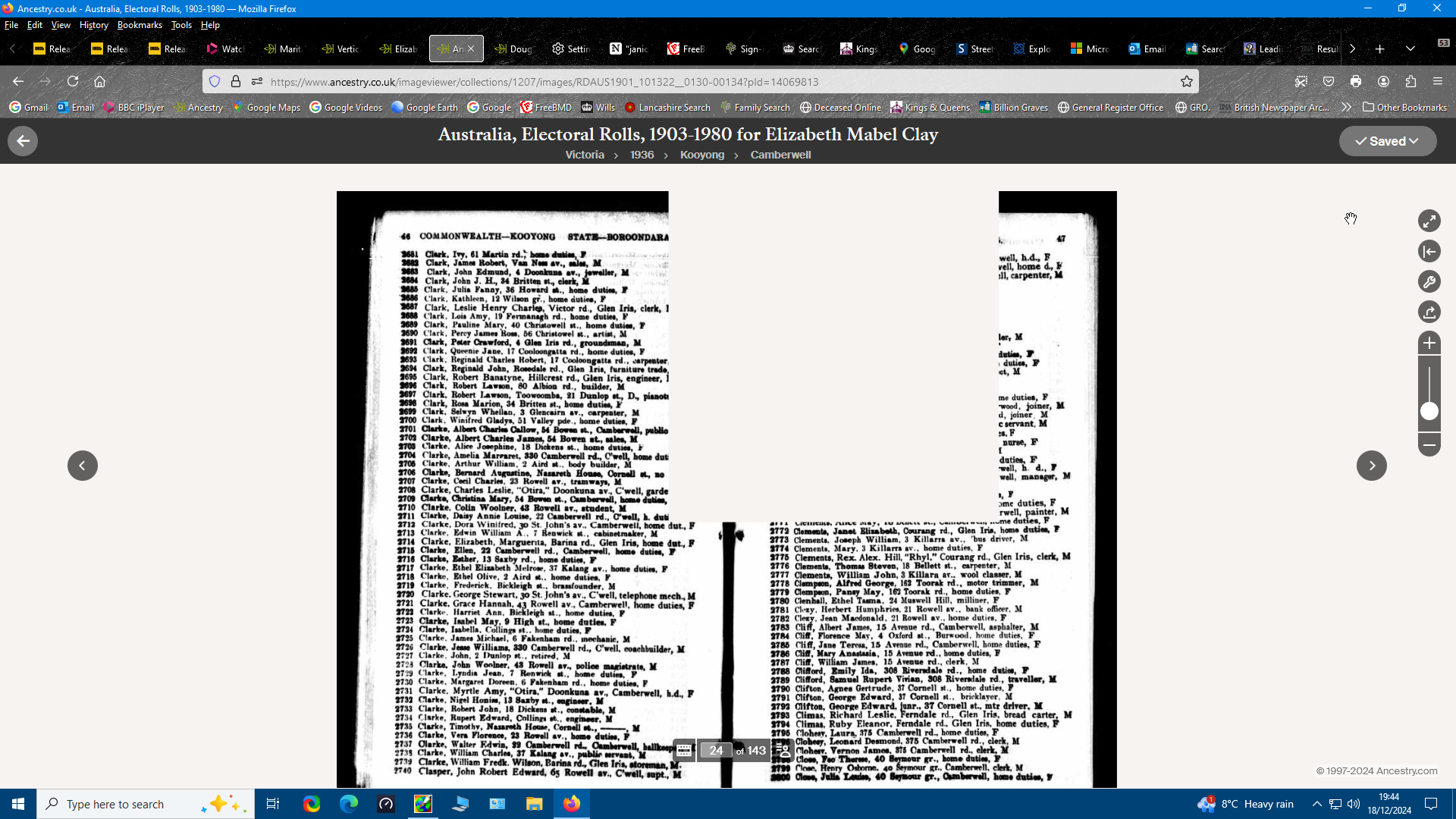INTERMITENT BLACK OR WHITE BLOCKS COVERING PARTS OF IMAGE ON SCREEN
Description: Intermittent black or white blocks partially covering parts of the image, this problem disappears when you open the same webpage in troubleshoot mode. Steps to Reproduce: This problem I have is when i open an image inside a website I am subscribed too. It first occured about three weeks ago, I tried all the available cleaning tools cache etc to try to resolve this issue. As none of that worked and I had the computer quite a while, I decided to do a complete new Windows installation but the problem was still there. This problem occurs in The British Newspaper Archive website, Newspapers At Ancestry website and Ancestry.co.uk, this problem does not occur using any other browers. I can open the same webpage in both Windows Edge and Duck Duck Go browsers and the issue is not there. So, that suggests to me that the issue is in the Firefox Browser itself. I have tried opening the webpage in the Firefox troubleshoot mode, and the issue then disappears, but then as I re-open Firefox normally, the issue returns. I would appreciate any assistance you can give me to resolve this issue. Thanks.
All Replies (2)
Hello, Apologies for a possible answer coming so late.
If the issue does not persist when you enter Firefox Troubleshoot mode, nor on any other browsers, it suggests that the issue comes with either an extension installed, a theme in use, or hardware acceleration. Hardware acceleration (due to the "boxes") is the likely cause of the issue, but if disabling that doesn't work, continue through the steps after I describe how to disable it.
I suggest testing these in this order as they increase in complexity to fix as you follow through (more options to test):
Hardware acceleration > Themes > Extensions
To temporarily disable hardware acceleration:
- Click the menu button on the top right (☰), then "Settings". Alternatively, visit about:preferences
- Scroll down in the General tab, and find the title "Performance".
- Disable "Use recommended performance settings"
- Another option will then reveal itself, which you must also disable, listed "Use hardware acceleration when available"
- Restart firefox for it to take effect.
NOTE: Hardware acceleration being the cause of the issue hints at a possible driver issue with your computer, or something else. Try to update your drivers to their latest stable versions, and see if the problem persists. It is fine to disable permanently, but caveats such as the longer waiting time for graphics-heavy media to load may pop up.
- Enable the two settings after an amount of time (such as when your drivers are updated, or if the issue persists after disabling hardware acceleration). This step is not needed if you do not mind disabling hardware acceleration anyway.
Read further here: https://mzl.la/3dnWTRJ
If the above steps did not help, follow these to attempt disabling your themes and/or extensions.
- Click the menu button on the top right (☰), then "Add-ons and Themes". Alternatively, hit Ctrl + Shift + A or visit about:addons
- Disable any extensions you believe could be causing the issue, and restart firefox. The same goes for your themes (in the menu to the left of the site).
- Remove and report any themes/extensions that cause the issue (however I suggest finding a support page attached to said theme/extension and identifying whether a conflict may have caused the issue).
If the intermittent black or white blocks continue to obfuscate media, let me know.
Modified
Also provide links to the same pages in your screenshots so that we can test. What OS?