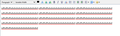Line spacing too small when creating e-mail
Since 'upgrading' to 91.6.0, whenever I create an e-mail (whether in body or paragraph) the line spacing is minimal.
There used to be a difference between a soft carriage return (which gave a line line spacing of about 1.0) with minimal spacing and a hard carriage return (which gave a line line spacing of about 1.5). Now hard carriage returns in either body or paragraph are set to minimal line spacing (of about 1.0), thus making my e-mails ugly unprofessional and difficult to read.
If I use extra carriage returns to simulate sensible formatting then my e-mails are sometimes displayed with a line line spacing of about 3.0)!
Is there any setting I could tweak to restore earlier functionality?
Wishing you well,
Tim
Valitud lahendus
TB 91 introduced Density. Might that be your issue? Check View>Density on main menu. I think the default is Compact and what you may be wanting is Normal.
Loe vastust kontekstis 👍 1All Replies (5)
When I look at your image, I see nothing wrong with the line spacing. In fact it looks perfect to me.
I did notice you had a setting 'Preformat' selected. Not sure what you have been setting up in that section, but it uses a fixed width which is generally used by monospaced fonts.
The line space setting in image seems to be identical to the default 'Body Text', so perhaps you need to use the 'Paragraph' settings.
See if it is set up by default: Menu app icon > Preferences > Composition Under 'HTML Style' section
- Font: Variable Width
- Size: Medium
- Select the checkbox: 'Use Paragraph format instead of Body Text by default'
Then open a new Write message. You should then use 'Paragraph' - not 'Preformat'.
Thatks for trying, but you don't understand my problem.
Toad-Hall wrote: When I look at your image, I see nothing wrong with the line spacing. In fact it looks perfect to me.
- Bulleted list itemGlad you like it.
- Bulleted list itemI would like what I used to have: a return between paragraphs which is higher than the spacing between lines wrapping within in the same paragraph.
Toad-Hall wrote: I did notice you had a setting 'Preformat' selected ...
- Bulleted list itemSorry that is a red herring -only the signature is Preformat -Preformat was allocated by Thunderbird.
- Bulleted list itemThe message text is Paragraph format. It is the formatting of Paragraph format that was changed by 'upgrading' to 91.6.0.
Toad-Hall wrote: use the 'Paragraph' settings. See if it is set up by default ...
- Bulleted list itemIt is -please see the attached.
Toad-Hall wrote: Then open a new Write message. You should then use 'Paragraph' - not 'Preformat'.
- Bulleted list itemThat is what I was already doing.
- Bulleted list itemas stated above, in my e-mails only the signature is Preformat, and Preformat was allocated to signatures by Thunderbird.
I hope you understand my problem better now. Can you help solve it?
Valitud lahendus
TB 91 introduced Density. Might that be your issue? Check View>Density on main menu. I think the default is Compact and what you may be wanting is Normal.
Too bad that Thunderbird does not have a line height adjustment on the toolbar like Microsoft Word does.
In my userChrome.css maybe you can add: line-height: 1.4em; I do not know the proper names for the different areas of the Thunderbird screen On the left side is: Folder Pane On the right side that displays your list of messages: Message List Pane
/* Set Font Size In Folder Pane */ folderTree > treechildren::-moz-tree-cell-text { font-size: 17px ! important; }
/* Set Font Size In Message List Pane */ threadTree > treechildren { font-size: 18px; font-family: "Trebuchet MS"; color: #000000; !important; }
What does Thunderbird called the Write window as ? You could maybe add the: line-height: 1.4em; I left the # pound symbol off in front of threadTree so the code displays. It shows a 1 if I add it.
In Config editor you can search for line-height but there is limited options and no change observed when modified. Tried to customize the density view in Thunderbird in the config editor. Tools> Preferences> General then scroll all the way down and click on Config Editor button then Show All and do a search: line-height
Muudetud
The density setting doesn't affect the line spacing in composed html mails, just the spacing in the Threads and Folder Panes. To set the spacing in the html composer, Insert/HTML... and paste this at the top, Insert, then enter your text:
p style="line-height:2.0"
Type a < at the beginning and a > at the end (since this forum can't render code correctly).