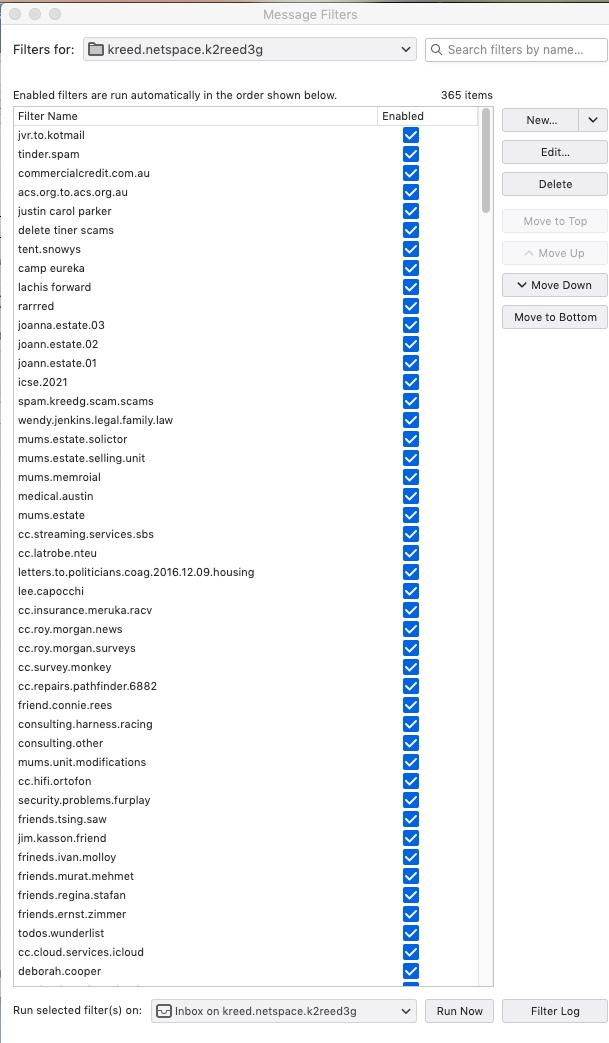upgrade to thunderbird 100 breaks my file structure and filters
I have had quite major problems with upgrading from thunderbird 91.13.1. I had to go back, and, also, restore my profiles folder. One of my accounts has some 100 folders in its directory, and, some 200 filters. I built this up over more than 10 years, and, relied on it for saving my mails. Also, the last time I did a major upgrade, firefox interfered with the profiles and I needed to work around that also. So, can someone guarantee me that the upgrade will mean that I can simply inmstall it and run it exactly as i do now? See my partial file structure filter list
Solución elegida
Well Folks.. I did something I hadn't done previously, instead of saving my current Thunderbird, and, down loading the latest version, and trying to import my current Profiles I 1.backed up my profiles very carefully, and, 2. Used the uprade button on the "about Thunderbird" panel, and 3. It all worked perfectly!
So, thanks for your comment Wayne, and, David, thanks for the comments as well.
Re backups.. I use Carbon Copy Cloner (CCC).. this is rather good-and also Apple Time Machine. I set CCC to create and incremental backup. It creates bootable images, but, I also use to for very large copies becausethethey are retartable. I also use Timemachine, however, its very slow.. BUT, it's great when ome needs to do a complete restore
Many thanks to yoi both, and, I am all good. Many thanks
Leer esta respuesta en su contexto 👍 0Todas las respuestas (5)
I have a large file structure with hundreds of filters - no problems.
In the absence of more detailed information than "major problems", I'd say it is likely something is messing with your files on disk. As such, there can be no guarantees. Always do frequent backups.
Thanks .... I also have about 9 individual accounts or more.. I will try again soon and report back.. And, I bnack up frequently uing both CCC and time machine Kar;
Just a comment here: I have seen many posts here from people using proprietary backup software where the restore failed. While I am no backup guru, I do know that restoring backups that are created when Thunderbird is running are prone to failure. For your safety, I encourage running backups only when TB is not running.
Solución elegida
Well Folks.. I did something I hadn't done previously, instead of saving my current Thunderbird, and, down loading the latest version, and trying to import my current Profiles I 1.backed up my profiles very carefully, and, 2. Used the uprade button on the "about Thunderbird" panel, and 3. It all worked perfectly!
So, thanks for your comment Wayne, and, David, thanks for the comments as well.
Re backups.. I use Carbon Copy Cloner (CCC).. this is rather good-and also Apple Time Machine. I set CCC to create and incremental backup. It creates bootable images, but, I also use to for very large copies becausethethey are retartable. I also use Timemachine, however, its very slow.. BUT, it's great when ome needs to do a complete restore
Many thanks to yoi both, and, I am all good. Many thanks
Thanks for sharing that. I update the same way: backup profile and help>about. :)