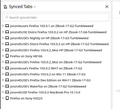Import Bookmarks.html (from Firefox) Does Not Work
I am trying to copy all bookmarks from one Windows 10 PC to another. Firefox 105 to Firefox 105.
I created Bookmarks.html, confirmed it contained data, but the new PC's import does nothing. No messages. The HDD does grind away for several seconds, then returns to rest, as though it is processing, but no bookmarks appear.
I have tried moving the html file from network fileserver to C: where Firefox is installed, but no change in behavior.
Todas las respuestas (2)
My "Bookmarks" are NOT attached to my Firefox browser as they have always been in the past. I am on an HP Windows 11 Desktop, and prefer my bookmarks on the left side of my Firefox browser, and also prefer you LEAVE MY SETTINGS IN THE CURRENT VERSION alone, and in stead IMPORT MY settings into you updated version. Firefox had always left MY SETTINGS as I set them. WHY, oh why are you now REMOVING or changing what I SET UP FOR MY BROWSER??? IT IS So irritating, I can't contain my anger. You NEVER did this in the initial and later Firefox updates.
I am on a Desktop Windows 11 PC, not a phone, not a laptop, not a Smartphone, not a mobile PC, and darlings, I'm getting old. You never irritated me this way in the past - my Firefox did right until the last 3 updates, and now you are REMOVING my Bookmarks List on the left side of my browser. This time, the Bookmarks across the top of the page are still here, but my list to the left is gone and nothing I have tried has got it back. It used to ask "Where did I want the Bookmarks displayed?" and offered the left side of the screen. But these last few updates - - - nothing. The Bookmarks are coming up in a SEPARATE WINDOW!!! Not even ATTACHED to my Firefox BROWSER for Pete's sake. Well, that's enough for now. I'm going to just cry, going back to Internet Explorer; but at least it has my bookmarks to the left of my browser.