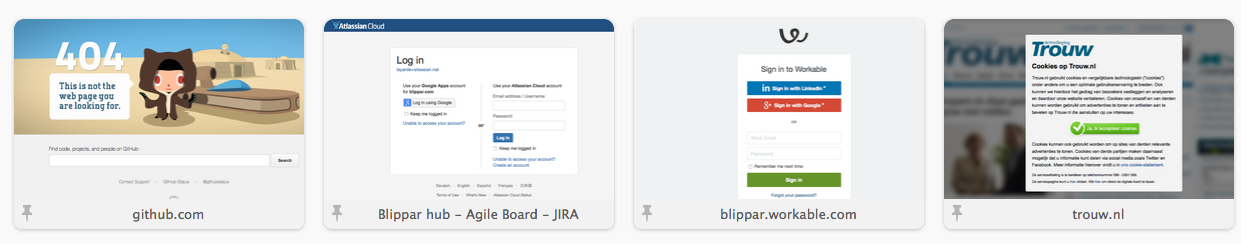How do I allow pinned sites to use cookies to generate the website thumbnail?
I'm pinning a lot of websites that require cookies in some way. Without cookies, the thumbnails mostly show login screens and cookie walls. Is there a way to tell Firefox that it can use cookies for the top/pinned sites thumbnails?
I don't mind hacks or fiddling with about:config.
I'm pinning a lot of websites that require cookies in some way. Without cookies, the thumbnails mostly show login screens and cookie walls. Is there a way to tell Firefox that it can use cookies for the top/pinned sites thumbnails?
I don't mind hacks or fiddling with about:config.
Todas las respuestas (1)
I do not think that you can do it for 'pinned sites', but you can for 'individual' sites. For example, in Page Info you can click to allow cookies for that domain. Firefox Page Info window or the about:permissions page.