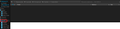Folder Trash is empty but show 7 mails on the list
Trash folder is empty, but always show 7 mails.
Solución elegida
Unfortunately, as Toad-Hall has said, Unified Folders doesn't always show correct message counts. This is the main reason I avoid using that view; I just switch to it temporarily when I don't know what folder a message might be in.
However, I have never seen the same issue when using self-defined Saved Search folders, and they appear to use the same underlying mechanism as Unified Folders.
Leer esta respuesta en su contexto 👍 1Todas las respuestas (8)
Folder kosz jest pusty, ale cały czas wyświetla informacje, że ma 7 maili.
It looks like you are viewing unified folders.
View > Folders > All
Has it been corrected.?
I have grouped view. When i return to this view, its still showing 7 mails on list.
But it doesn't show them in the ALL view.
There have been reports that sometimes this occurs in the unified view, showing incorrect figure.
Make sure you have done this: File > Compact Folders.
I do this on first, but isn't work. Is still show 7 mails.
Solución elegida
Unfortunately, as Toad-Hall has said, Unified Folders doesn't always show correct message counts. This is the main reason I avoid using that view; I just switch to it temporarily when I don't know what folder a message might be in.
However, I have never seen the same issue when using self-defined Saved Search folders, and they appear to use the same underlying mechanism as Unified Folders.
Thanks for everyone. So, I must live with this.
The Unified Trash is a kind of search on all messages in the various mail account Trash folders.
First try this: In the 'Unified Trash' folder there will be the actual Trash folders for each mail account shown as subfolders to the Unified Trash folder.
Please click on each of these sub folder trash folder each in turn to see what is in each of those folders. Now there will probably be nothing, but I need you to select each one - do not miss out or skip any, then finally select the Unified Trash folder.
did it refresh the number ?