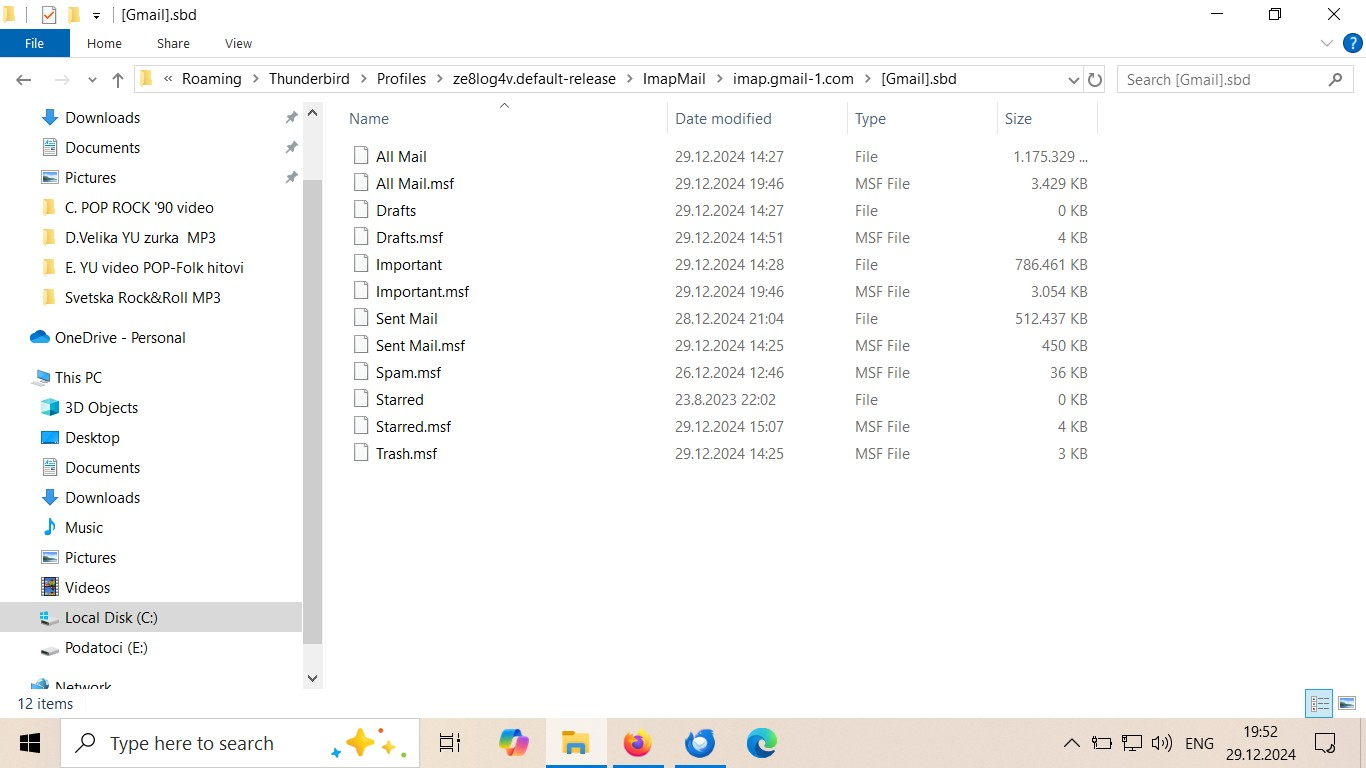My Thunderbird profile shows 32GB stored emails while on application it is not more than 10GB
Hi, I want to copy my Thunderbird profile in windows 10 from old computer to a new one, whan I go in Roamng>Thinderbird>Profiles> it shows total size 32 GB. I tried deleting in the Thunderbird application some emails but total size in prifeles reduced only by 1 Gb, I gues that some very old emails even before 2012 are stored somwhare in Profles but I can not locate. Whan I go to Inbox.sbd it shows 8,5 GB but whan I enter in the applicatin shows much less size?
All Replies (7)
A possibility is that you may have some failed compactions that leave trash that is never deleted. they have suffixes of NSTMP. I suggest you do screenshot of profile's imap folder, and any imap\<account> folders and I think we can assist.
ImapMail, contain 3 folders imap.gmail-1.com that is of 5,62 Gb and imap.googlemail.com of 4.81 Gb. plus I have folder Mail in profile containing some other pop3 emails folders of aprox 20Gb size but when I enter in each no one have NSTMP suffices?
First, to clarify: when you state that ...thunderbird\profiles is 32 gb, that includes all profiles. Do you have more than one profile in the folder? That's important, as it may be one that can be deleted, as thunderbird uses only one. Also, I see gmail.com and gmail-1.com, and googlemail.com. Is that three accounts? If not, then the gmail.com and gmail-1.com may be one account but duplicated. And, on your screenshot, you show a gmail.sbd, but not its contents, which may be more files.
Hi, thre is only one profile and only one gmail account but in the profile you an see gmail.com and gmail-1.com, and googlemail.com. the first one gmil.com is actualy onlu 4 Kb. empty
Looking at the main bulk of emails - I've ignored the smaller files, so actual size is slightly more than explained below, but not significantly more.
imap.gmail-1.com Has 3.2565937042 GB in the 'Inbox' mbox file Has 1.1208810806 GB in the [Gmail].sbd 'All Mail' mbox file Has 0.7500276566 GB in the [Gmail].sbd 'Important' mbox file Has 0.4886980057 GB in the [Gmail].sbd 'Sent Mail' mbox file
Total : 5.6162003GB
No info was included for the following - not sure if you have anything stored in those locations: Work.sbd the 'Local Folders' mail account
imap.googlemail.com
You have not posted any image showing what you have stored in the 'Inbox' mbox file, so it's not included.
Has 1.7183008194 GB in the [Gmail].sbd 'All Mail' mbox file
Has 0.9141750336 GB in the [Gmail].sbd 'Important' mbox file
Has 2.151301384 GB in the [Gmail].sbd 'Sent Mail' mbox file
Total: 4.783777237 GB
No info was included for the following - not sure if you have anything stored in those locations: the 'Local Folders' mail account - it's in the 'Mail' folder as opposed to the 'ImapMail' mail folder.
So that totals 10.399977537 GB - approx minimum of 10.4GB currently accounted for - as you stated.
re :Whan I go to Inbox.sbd it shows 8,5 GB but whan I enter in the applicatin shows much less size?
Images do not show any folder called 'Inbox.sbd' - Inbox.sbd usually means the Inbox has one or more subfolders. There is one image showing an mbox file called Inbox, but it's only in one mail account, so if you have another Inbox showing 8.5GB then that would increase the 10.5 GB to 20 GB and we still have not accounted for Local Folders, search files, address books etc etc etc.
A difference between an mbox file in the profile and the folder of same name in Folder Pane means you have not compacted the Inbox folder to remove all traces of old deleted emails. In Thunderbird In Folder Pane Right click on folder and select 'compact' and as your simple text files are very large - do not do anything until compacting has completed.
what have you got in the 'profile name' folder itself. Do you have a load of data stored in Address Book files or Calendar etc. Suggest you post some images showing contents of the profile name folder itself
re :I want to copy my Thunderbird profile in windows 10 from old computer to a new one,
Please note when you want to copy data from One computer to another: 1. Make sure you have same version of Thunderbird installed on both computers.
This is the process you use: Computer OLD
- In Thunderbird make sure folders have been manually compacted to ensure all files are as small as possible.
- Exit Thunderbird
Access profile via this method:
- In Windows search type: %Appdata% - see image below
- Select '%Appdata% file folder
- Select 'Roaming' folder
- Copy the 'Thunderbird' folder to an external hard drive.
Computer New
- Exit Thunderbird if running
Access profile via this method:
- In Windows search type: %Appdata% - see image below
- Select '%Appdata% file folder
- Select 'Roaming' folder
- Delete the 'Thunderbird' folder
- Paste the copied 'Thunderbird' folder from external harddrive into the 'Roaming' folder
- Start Thunderbird.
Thank you very much on your detailed replay. I release that folder imap.googlemail.com actually is some very old from 2018, probably some copy and I simply delete folder from the profile and now only exist imap.gmail-1.com so size been definitly reduced.
Yes you are right that I have folder called 'Inbox.sbd' of 8.5 Gb that consist of many personal folders created from Outlook import many years ago. I have directly deleted one folder withouth closing Thunderbird and now it is not presented in the many Local folders of the Thunderbird. Is there way to recovery it from profile to be available in Thinderbird Local folders as thay are present in Inbox.sbd ?
If you deleted any files or folders directly via the profile as shown in the image you posted then I suggest you look in the computer 'Recycle Bin' folder and see if you can locate them. Select the necessary files and or folders Under 'Recycle Bin tools' tab there should be the option 'Restore the selected Items'
If you deleted them via Thunderbird, they should be in the 'Local Folders' Trash folder, so you can drag them back into the correct Folder where they used to be. If you have done nothing since deleting folder it might be possible to use the Menu Bar Edit > Undo delete