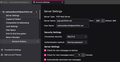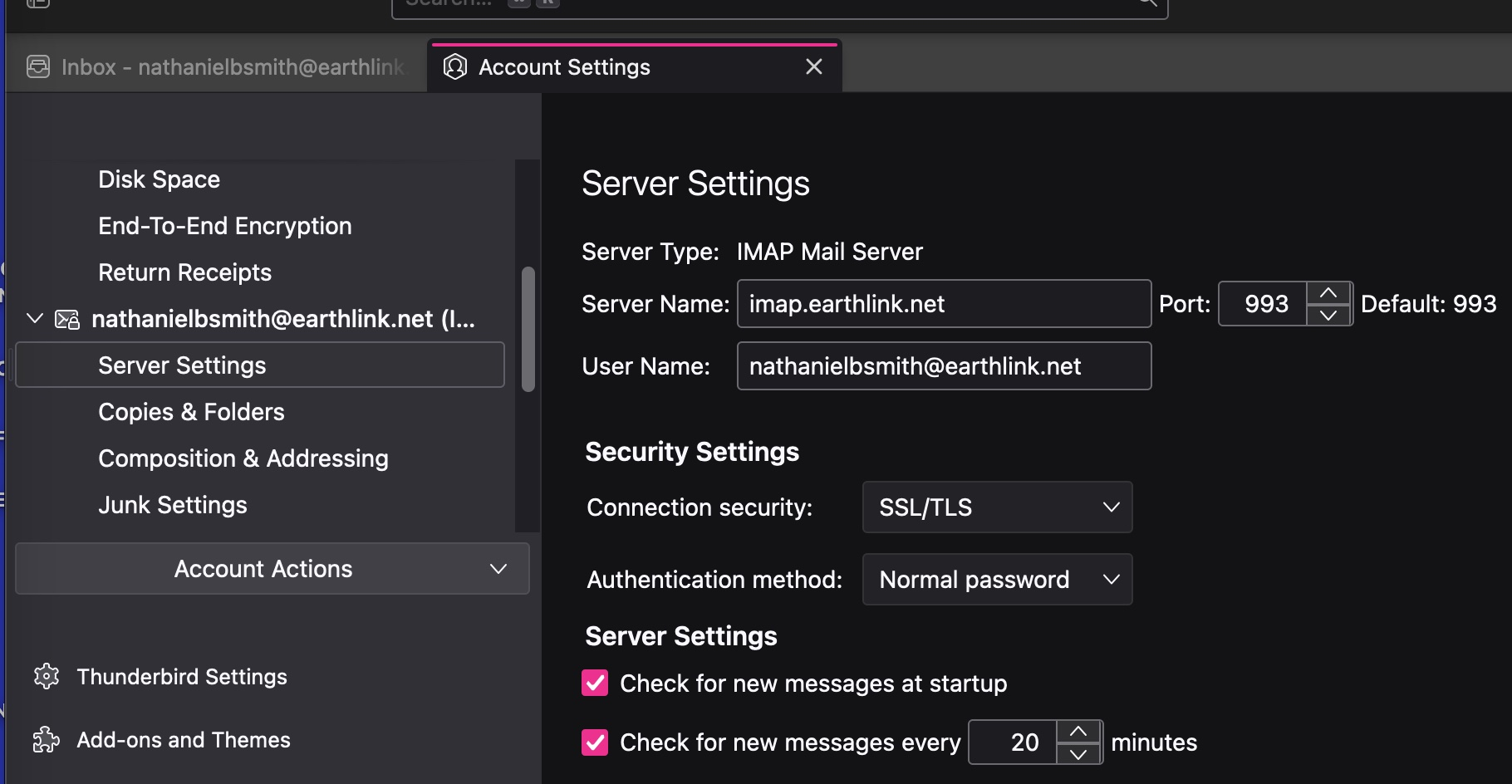Thunderbird doesn't accept my correct email password
For years I used Thunderbird to process my Earthlink emails. Thunderbird suddenly stopped accepting my Earthlink password, which I repeatedly tried and reset. Is something wrong with my Thunderbird settings? Mac IOS 13.7.1
Chosen solution
Many thanks Toad-Hall, I much appreciate the help!
I tried all you and the article said, made some changes in port, connection security and authentication method, and failed to restore either income or outgoing email. I get a variety of error messages, usually:
Login to account "Earthlink" failed. Login to server smtpauth.earthlink.net with username nathanielbsmith@earthlink.net has failed.
But I notice find something odd. I seem to have 3 accounts:
Mail and News Accounts ID Incoming server Outgoing servers Name Connection security Authentication method Name Connection security Authentication method Default?
account1 (pop3) pop.earthlink.net:995 SSL/TLS Normal password smtpauth.earthlink.net:587 STARTTLS Normal password true
account2 (none) Local Folders None Normal password
account3 (imap) imap.earthlink.net:993 SSL/TLS Normal password smtpauth.earthlink.net:587 STARTTLS Normal password true
The above does not correspond to the info via Account settings. There I find that #1 is stuck in POP Mail Server; there is no option to change it, even though the articles recommend IMAP.
- 2 (SMTP) seems unable to keep the settings I enter. aybe because I have set to local folders?
- 3 (IMAP) appears to be per specifications in the info you supplied.
I wonder if the pop account is causing the problem? Perhaps the cause of the problem is that I am saving mail on the local server, i.e., on my laptop?
I am wary about changing too much for fear of losing saved emails, on which I rely. I used to use Earthlink for all email purposes, but that became cumbersome and Thunderbird seemed easier. And it still works fine on my phone.
I guess I could experiment with using another Earthlink account and setting that up in Thunderbird, maybe avoiding the current problem. But maybe you can solve it!
Really grateful,
Nathaniel in West Chester PA
Read this answer in context 👍 0All Replies (4)
Is the correct password stored in Thunderbird ?
- Settings > Privacy & Security
- Scroll down to Passwords section
- click on 'Saved Passwords'
- Click on 'Show Passwords'
If no - right click on line and select 'Edit Password' Remove all contents and then carefullt type in the new/correct password. Do this for both incoming and smtp outgoin glines. click on 'Close' Exit Thunderbird and wait a few moments for background process to complete then restart Thunderbird.
Please note: Password is the one you use to access the webmail account via a browser. Password maybe correct but is it correct for the server settings being used? Password maybe correct but is it correct for the username = email address ?
You would need to post information on what server settings you currently have got set up. eg: In Thunderbird Help > Troubleshooting Information Scroll down to 'Mail and News Acounts' Copy all the data and paste it into this forum question. OR post images of server settings in Account Settings an SMTP settings
It would be useful to see an image of the error message. Do you have a problem both sending and receiving ?
Located a good Help Article on correct server settings:
EarthLink IMAP Settings IMAP Settings are the same regardless of your EarthLink domain. The same settings are used for @earthlink.net, @mindspring.com, @ix.netcom.com or any other EarthLink domain.
- Incoming Server: imap.earthlink.net
- Port: 993
- Connection Security: SSL/TLS
- Authentication Method: Normal Password
- User name: Use your full email address.
EarthLink POP3 Settings
Incoming POP3 settings are unique to each EarthLink domain. The format is pop.(domain name). The outgoing server is the same regardless of domain.
- Pop Incoming Server: pop.earthlink.net (pop.mindspring.com, pop.peoplepc.com, etc)
- Port: 995
- Connection Security: SSL/TLS
- Authentication Method: Normal Password
- User name: Use your full email address
SMTP
- Outgoing Server: smtpauth.earthlink.net (same for all EarthLink domains)
- Port : 587
- Connection Security: STARTTLS
- Authentication Method: Normal Password
- User name: Use your full email address
Chosen Solution
Many thanks Toad-Hall, I much appreciate the help!
I tried all you and the article said, made some changes in port, connection security and authentication method, and failed to restore either income or outgoing email. I get a variety of error messages, usually:
Login to account "Earthlink" failed. Login to server smtpauth.earthlink.net with username nathanielbsmith@earthlink.net has failed.
But I notice find something odd. I seem to have 3 accounts:
Mail and News Accounts ID Incoming server Outgoing servers Name Connection security Authentication method Name Connection security Authentication method Default?
account1 (pop3) pop.earthlink.net:995 SSL/TLS Normal password smtpauth.earthlink.net:587 STARTTLS Normal password true
account2 (none) Local Folders None Normal password
account3 (imap) imap.earthlink.net:993 SSL/TLS Normal password smtpauth.earthlink.net:587 STARTTLS Normal password true
The above does not correspond to the info via Account settings. There I find that #1 is stuck in POP Mail Server; there is no option to change it, even though the articles recommend IMAP.
- 2 (SMTP) seems unable to keep the settings I enter. aybe because I have set to local folders?
- 3 (IMAP) appears to be per specifications in the info you supplied.
I wonder if the pop account is causing the problem? Perhaps the cause of the problem is that I am saving mail on the local server, i.e., on my laptop?
I am wary about changing too much for fear of losing saved emails, on which I rely. I used to use Earthlink for all email purposes, but that became cumbersome and Thunderbird seemed easier. And it still works fine on my phone.
I guess I could experiment with using another Earthlink account and setting that up in Thunderbird, maybe avoiding the current problem. But maybe you can solve it!
Really grateful,
Nathaniel in West Chester PA
I finally succeeded! It wasn't easy to get the proper configuration to take hold in Settings but finally it did. It seems one can log into Settings even if not into the actual email. Many thanks! Nathaniel
Modified