
Searches don't find emails - Can someone tell me how it is supposed to work please?
Since installing Thunderbird (on Linux Fedora) I have been really confused by and disappointed in the search functionality. I used Mac Mail for the last 20 years, I know that is pretty good, but I was told Thunderbird is at least function, if not as 'pretty' (some say).
I dont use the Quick Filter box as I have a ton of local folders and usually just need to find an email which could be anywhere, but i KNOW it's there.
I begun testing it. Noticed a few things so wondering if someone can advise if this is just me, or normal behaviour...
In the global search, I finally realised (i think anyway) that it does not actually search everywhere, far from it. For instance, I searched for emails many times and it said they don't exist, so i panicked thinking they were lost, but no, I dived into Deleted Items and there they were. I store deleted items for 3 months, and often refer back to them for past purchase receipts or similar in the rare occasion that I need it again for some reason.
- It doesn't seem to search (doesn't find anyway) in my Imap Deleted Items folder,. OR the Local Folders
- It isn't searching/finding emails in my Local Folderrs, which is a HUGE problem as 95% of my email is stored in those. Why wouldn't a global search find stuff in my local folders? I have tested it and confirmed it's not searching in any of them.
- I have ebay messages in my INBOX, from a username starting with perrie134 - I tried BOTH the quick filter and the CTRL K search, searching for 'perrie134' and then 'perr' and ZERO messages come up. Does the search not include 'from' info?
As far as I can tell, the search is not working at all. So I am hoping something must surely be wrong my end, but grateful if someone can comment. I can't use a program that can't find emails when I type in information included in 'from' and 'subject' areas, but at this point it's failing in every way.
Appreciate any advice/thoughts. Thanks
All Replies (8)
I have investigated further. I deleted the global.... sqlite file as per instructions on rebuilding/reindexing. No change.
I did just find the Tools/Search Messages option (ctrl shift F). not seen that before. I just want ONE way to search EVERYTHING. Is this even possible in Thunderbird, or am I on a hiding to nothing here?
I played with the ctrl-shift-4 search though, and when I chose the right damn folder and the right damn area (body), my search for a specific text string brought up the email I was using for my test (had some unique text in the body.
that makes me wonder, what and where does the ctrl-shift-K search actually look?! Does it look at subject, sender name/email, body, EVERYTHING? Doesn't look like it, as that still won't bring that email up in a search.
I would be interested to know if other users can find an email stored in a local folder (or imap deleted items for that matter) using a search query found in the body text of the target email. In other words, is it just me, or is this just Thunderbird, i.e. you can't search your emails?
Perhaps the support documentation will help you on your way. Deleted folders are not searched. https://support.mozilla.org/en-US/kb/global-search#w_searching-for-spam-and-deleted-messages
I am guessing you imported your mac mail as mbox files into the local folders in the file system. Lots of mac users do. Nothing imported that way generally gets indexed for search as there is no process involving importing invoked by doing it that way. So you might want to rebuild the index. https://support.mozilla.org/en-US/kb/rebuilding-global-database
No the support documentation didn't help, that's why I posted.
Deleted folders are not searched, this isn't about 'Trash' folders (the term used in documentation). this is about Local Folders, ANY and ALL of them, including one I manually entitled 'Deleted', but 50 or more others too.
"I am guessing you imported your mac mail as mbox files into the local folders in the file system." - No I didn't do it the way most people do. I had a developer on Github help me run a conversion script to ensure the email was properly converted to work with Thunderbird. And When i first installed Thunderbird, the search was working properly so I know it can, so the format of the import is not the issue.
"So you might want to rebuild the index." - As I said in my last message: "I deleted the global.... sqlite file as per instructions on rebuilding/reindexing. No change."
PS I will try the right click 'include this folder in global search' for EVERY folder I have (imap and local), and see if it improves. Weird, but I have a vague memory of doing this before, but they are unticked now. I may be wrong, but pretty sure i have already done this. I'll do it again to be suiire
Nope, something is broken. I checked and the folder where this test/target email is stored has the tick already to include in global searches. There is an email in there with the phrase "VB to XF" in. I copy and pasted that phrase into the CTRL-K search. No results. Very annoying, and unusable if I can't find an email when I need it.
Interestingly, I used Ctrl-Shift-F. I pasted the search string in there, and chose 'body' for the search location. It found it.
when I used Mac Mail I could type something in the search field and would search EVERYTHING, by that I mean from addresses, to addresses, subject lines, body... everything, and in ALL folders.
PLEASE can you tell me if Thunderbird can, or can not do this?
PS I put the ctrl-K search box on my toolbar thinking that would replace my search box from Mac Mail, but if it can't find anything I may as well delete it and use the ctrl-shift-F. But that's a horrible option as you have to choose which folder to search in AND which field, EVERY time. That's just awful. So I am hoping to find out what the limits of Thunderbird's capabilities are exactly, rather than trying to make it do something it maybe could never do.
Did you rebuild the database? You know, like it said in the documentation that was no good? those indexes are not reliable. I rebuild mine often, usually because it can find the item , but can not open the email because it has lost the location relative to the indexed data.
But let me make this clear. I have exactly zero knowledge about Apple anything. I played with this little back and white thing in my kids kindergarten some 35years ago it had an 8 inch screen I think. It was however very good at reformatting any DOS disk I gave it instead of offering a suggestion that it could not read the data on it. I decided then and there it was an expensive toy and have yet to find anything from Apple that contained software that was compelling enough to pay the Apple tax on the expensive but no more reliable hardware. So I am exclusively a Linux/Unix/Dos/ Windows guy who uses Google to try and answer the questions apple users pose. Usually rather successfully for some reason. Comparing features like Apple anything just goes right over my head.
So your search is
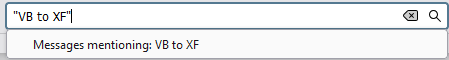
My initial feeling is Thunderbird's Gloda engine will not have that indexed as it is three two letter words. If I recall correctly the tokenizer ignores words of less than three letters, and most numbers. A search of my mail using the same search engine you are using gave me this link https://bugzilla.mozilla.org/show_bug.cgi?id=523183#c5 So yes, searching for collections of two letter words will fail as there has to be three letters for it to be indexed.
My understanding, which is not complete, is that the Ctrl+F search uses a full text search in the folder content at the time of searching. Global search Ctrl+K) uses the gloda index and has different rules in that not everything is indexed, burt it searches all folders that are indexed.
Quoted text is not indexed. So if there is three emails in the conversion and all three quote the fist email will be indexed, subsequent emails quoting the original will only have new content indexed.
Perhaps have a look at some of the open bugs mentioned here https://bugzilla.mozilla.org/show_bug.cgi?id=541349 it is a fairly complete index of known rubbish results for various reasons.
You posted some useful information about nuances and specific ways the search actually works. I appreciate that.
I do not appreciate the sarcasm dripped throughout.
Example: "Did you rebuild the database? You know, like it said in the documentation that was no good?"
1. Where did I say the documentation was no good? 2. I already have said twice that YES i HAVE rebuilt the damn database. I have done it many times, in the way I have already explained, which was found in the documentation which covers this perfectly fine.
Based on your useful explanation that these sub 3 letter words don't work in search, THAT is something the helps VERY MUCH.
I just searched for the same email, which is nested in a local folder. CTRL-K, vb to xf returns nothing, so I took some other words from that same email "We only provide import services for Cloud plans". I pasted that into search, both with and without double quotes, and it found it every time. HOORAY!
So from now on, after ensuring every folder is 'included in global searches' as per your earlier comments, and now knowing the search string can be longer rather than shorter (i assumed, wrongly, that would make it 'harder' for TB to find), I think I may just have a working solution to find emails when necessary. MAYBE, anyway. I am not sure yet, as I still think it doesn't search all fields (from, to, subject, and body), but I could be wrong there (if you can confirm if you know the answer, please say).
I am therefore much better equipped than I was at the start, so I thank you for that.
Well, more testing reveals the Thunderbird search function is utterly defective. It's beyond any doubt. I am searching for stuff the Quick Filter finds (if I know which folder it's in, which I rarely do, but obviously do in testing) and CTRL-K finds NOTHING, yet there are TEN emails in the folders (allegedly included in search, including Deleted which I asked it to include) Completely and utterly useless, how anyone can work with this when email is a big part of their day to day business is beyond me. if I could fix the search, it would be workable. but I can't, so it isn't.

