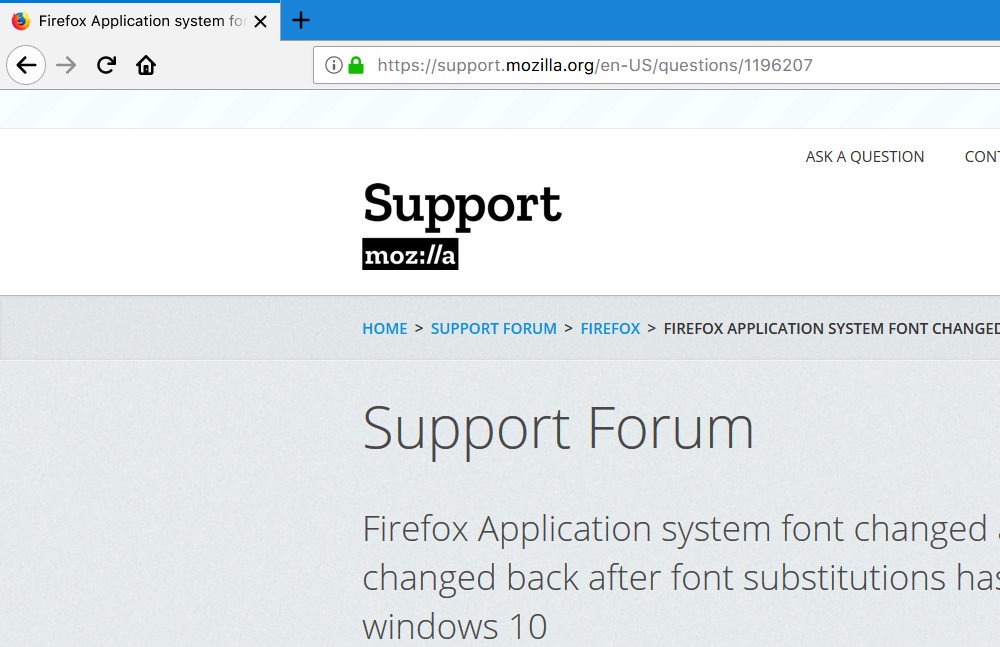Firefox Application system font changed and cannot changed back after font substitutions has been made in windows 10
What happened was I changed Segoe UI and Arial fonts to Apple's SanFransico font by using Windows 10's font substitution method. All other application works well but firefox application system font changed to serif font as you can see in the attached image. I have revert back to if it will fix but firefox does not change back but stays with serif font. Can anyone help me point to a direct to fix this?
Chosen solution
I have fixed the issue. Here is what happened. The font I am using is Apple and it was converted from OTF to TTF. The font as several various font weight in different file and the font family was not working properly. So I mapped "Segoe UI" to "SF UI Text Regular" to map properly to respective font style and weight. Applications that follow this mapping in windows font substitution registry display properly but firefox Quantum does not seem to able to follow this. Once I fixed the font family issue on the font firefox display the correct font family. Hope this helps others who might encounter the same issue.
Read this answer in context 👍 0All Replies (9)
Try this add-on: https://addons.mozilla.org/en-US/firefox/addon/theme-font-size-changer/
If that doesn't work, try a refresh:
The Refresh feature (called "Reset" in older Firefox versions) can fix many issues by restoring Firefox to its factory default state while saving your bookmarks, history, passwords, cookies, and other essential information.
Note: When you use this feature, you will lose any extensions, toolbar customizations, and some preferences. See the Refresh Firefox - reset add-ons and settings article for more information.
To Refresh Firefox:
- Open the Troubleshooting Information page using one of these methods:
- Click the menu button
 , click help
, click help  and select Troubleshooting Information. A new tab containing your troubleshooting information should open.
and select Troubleshooting Information. A new tab containing your troubleshooting information should open.
- If you're unable to access the Help menu, type about:support in your address bar to bring up the Troubleshooting Information page.
- Click the menu button
- At the top right corner of the page, you should see a button that says "Refresh Firefox" ("Reset Firefox" in older Firefox versions). Click on it.
- Firefox will close. After the refresh process is completed, Firefox will show a window with the information that is imported.
- Click Finish and Firefox will reopen.
Did this fix the problem? Please report back to us!
Thank you.
Theme font size changer add-on can be installed on Firefox Quantum but no funtionalities is supported since Quantum already have much features supported by Theme font size changer.
Refreshed the firefox but it did not help. Firefox user interface still uses serif font.
Have you done this :
Please try this : Windows 10 To run the DISM command use the Windows key + X keyboard shortcut to open the Power User menu, then select Command Prompt (Admin). Type "DISM /Online /Cleanup-Image /RestoreHealth" (without quotes or copy/paste) and press Enter. Reboot After. Note : DISM goes up to Microsoft for new ones. Note : is same as SFC /Scannow except scannow uses local files.
Please let us know if this solved your issue or if need further assistance.
I did try changing default fonts before post this question here. I don't want to go to that level of restoring windows, all I did was changing font substitute for Segoe UI and Arial. I did a backup for the registry so that I can restore it and fix anything goes wrong but firefox does not get fixed. The fact that all other applications including google chrome are working as expected without any font rendering problem give me only one conclusion and it it firefox which does not seem to follow windows font registry properly. I will wait for the next firefox update to see if this get fixed meanwhile I will be using google chrome since chrome and firefox quantum now support the same sets of extension and there is no difference between them anymore.
To clarify or to help anyone who might encounter the same issue. You can restore the font substitution if you have done the backup of the registry keys or you can use WinAero Tweaker to restore the default fonts. After that restart or log out. Firefox will revert back to proper system font for its user interface.
But once you change the font substitution, in my case here is Segoe UI and Arial, firefox UI font will use unknown serif based font again.
You can also Create a new profile as a test to check if your current profile is causing the problem.
- https://support.mozilla.org/kb/profile-manager-create-and-remove-firefox-profiles
- http://kb.mozillazine.org/Standard_diagnostic_-_Firefox#Profile_issues
If the new profile works then you can transfer files from a previously used profile to the new profile, but be cautious not to copy corrupted files to avoid carrying over the problem. Never work with original files.
- https://support.mozilla.org/en-US/kb/profiles-where-firefox-stores-user-data
- https://support.mozilla.org/en-US/kb/recovering-important-data-from-an-old-profile
- http://kb.mozillazine.org/Transferring_data_to_a_new_profile_-_Firefox
Please let us know if this solved your issue or if need further assistance.
It is a brand-new laptop with a fresh windows 10, so I deleted Firefox profile and application data from AppData folder and reinstalled firefox all together and reinstalled and used a new user profile but it didn't help.
Is too bad. Might be worth uninstalling 1 more time and deleting those things again. then do this : Windows 10 Repair System Registry and Files To run the DISM command use the Windows key + X keyboard shortcut to open the Power User menu, then select Command Prompt (Admin). Type "DISM /Online /Cleanup-Image /RestoreHealth" (without quotes or copy/paste) and press Enter. Reboot After.
Note : SFC /SCANNOW fixes files locally using files found on your system. Note : DISM goes up to Microsoft for new ones. local ones can be corrupted.
Not saying that will help any better. Not sure you want to take ccleaner or something to a New Install. If not up to Win 10 ver 1709 16299.25 yet see Settings, System, About Could be if are at the Fall Creators Windows 10 build 15063.0. https://answers.microsoft.com/en-us/windows/forum/windows_10-windows_install-winpc/how-to-upgrade-to-windows-10-version-1709-fall/617a37da-8fc0-4f33-a3eb-59fe9082f925
If nothing else installed on Windows and Firefox is must have, could try a refresh of Windows also.
Someone Else just had this issue and made a new profile and fixed it.
Please let us know if this solved your issue or if need further assistance.
Chosen Solution
I have fixed the issue. Here is what happened. The font I am using is Apple and it was converted from OTF to TTF. The font as several various font weight in different file and the font family was not working properly. So I mapped "Segoe UI" to "SF UI Text Regular" to map properly to respective font style and weight. Applications that follow this mapping in windows font substitution registry display properly but firefox Quantum does not seem to able to follow this. Once I fixed the font family issue on the font firefox display the correct font family. Hope this helps others who might encounter the same issue.