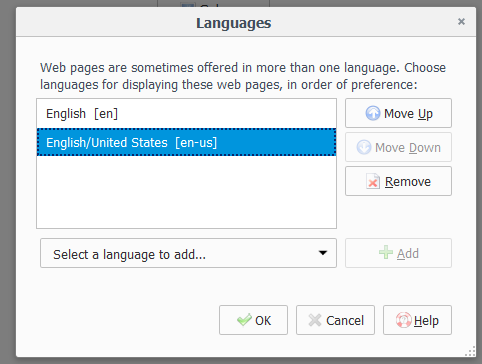Firefox itself is in English, but all of the Add-ons are in Italian...
I'm having this strange problem where most of my Firefox is in English, but the add-ons and any content related to them I see are all in Italian. It started when prior to a holiday, I was studying Italian, and I was trying to set all of my programs in Italian to try and immerse myself, and I can't remember what I did, but I managed to only make the add-ons switch to Italian, but now that my holiday's over, the add-ons are stuck on the language, and even uninstalling and reinstalling didn't fix it!
What do I do?
Chosen solution
What is the value of the general.useragent.locale pref on the about:config page?
You can open the about:config page via the location/address bar. You can accept the warning and click "I'll be careful" to continue.
Read this answer in context 👍 1All Replies (5)
Type about:preferences#content<enter> in the address bar.
On the bottom of the page, find Languages. To its right, press the Choose button. Make sure the correct language and district is selected.
What does this webpage say about your location? http://whatismyipaddress.com/
Oh, I've already been to that menu, it didn't have Italian on the list, so that wasn't the problem...
The link provided got my details right, it said I was in Glasgow in Scotland.
Try re-installing the add-ons.
I have a lot of add-ons, though, that's going to be tedious... is there not another way?
Chosen Solution
What is the value of the general.useragent.locale pref on the about:config page?
You can open the about:config page via the location/address bar. You can accept the warning and click "I'll be careful" to continue.