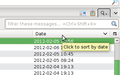How do I get the messages in my inbox back to the order in which they were received instead of the filter options?
My inbox has the messages sorted by filter options which I can change, but how do I get them back to chronological order?
My inbox has the messages sorted by filter options which I can change, but how do I get them back to chronological order?
All Replies (2)
Click where it says "Date" to sort by date.
Also look at the menu under View and then Sort by.
No menu? Press the <alt> button on your keyboard.
Modified
Worked fine. Thank you.