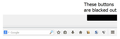Minimize-Full/Part Screen-Exit buttons are blacked out in Firefox 28&29
The Minimize-Full/Part Screen-Exit buttons in the top right corner are blacked out in Firefox 28&29. Clicking the proper part of the black area still activates the corresponding function.
Όλες οι απαντήσεις (10)
Can you try to start Firefox in Safe Mode to see if Firefox works properly with no error? You can start Firefox in Safe Mode below:
- Windows/Mac: Go to Help > Restart with add-ons disabled
- Linux: Run firefox -safe-mode in the Terminal/Konsole
If Firefox opens up fine with no problems, it's probably one of your extensions that's causing the issue. You can re-enable your add-ons one by one until you find the one that causes the issue upon being re-enabled.
I see that user.js is active on Firefox
The user.js file is only present if you or other software has created this file and normally it wouldn't be there.
You can delete a possible user.js file and numbered prefs-##.js files and rename (or delete) the prefs.js file to reset all prefs to the default value including prefs set via user.js and prefs that are no longer supported in the current Firefox release. You can get to the profile folder below:
- Help > Troubleshooting Information > Profile Directory > Show Folder
or
- Go to about:support and click Show Folder next to Profile Directory.
Windows/Mac: Go to Help > Restart with add-ons disabled (Again)
Did not restore the Minimize-Full/Part Screen-Exit buttons
Deleting user.js did not restore them
Resetting Firefox did not restore the buttons
Windows 7 with all MS updates current. See attached AddOn list.
Can you give me a screenshot so I know what you're seeing? Please see How do I create a screenshot of my problem? to create a screenshot
Once you've done this, attach the saved screenshot file to your forum post by clicking the Browse... button below the Post your reply box. This will help us to visualize the problem.
Here is a Snipping Tool image with my comment.
Dillon75 - did you find an answer to this problem? I am experiencing the same issue when Firefox is launched from a link in an email (Outlook 2007). It's quite annoying.
TIA!
You can try to disable hardware acceleration in Firefox (you need to close and restart Firefox).
- Tools > Options > Advanced > General > Browsing: "Use hardware acceleration when available"
- https://support.mozilla.org/kb/Troubleshooting+extensions+and+themes
- https://support.mozilla.org/kb/upgrade-graphics-drivers-use-hardware-acceleration
You can also try a different Windows theme.
The problem only occurs when Firefox is launched by clicking a link within an email (Outlook). If I launch Firefox "normally" the minimize/full & exit buttons are fine.
Turning off hardware acceleration & the few extensions I use did not change anything - the buttons are still blacked out when Firefox is launched from within Outlook. My graphic drivers are up to date. I am using the Firefox default theme and do not have any other themes installed.
The buttons remain blacked out even when I click Firefox.exe in Program Files (x86). Thanks Desertroseknits for testing the hardware acceleration and extension suggestions.
While the appearance reflects poorly on Mozilla, in practice I have no trouble clicking on the invisible buttons and getting the right one every time.
Cor-El, your suggestion to change the Windows theme did the trick! I switched to Windows 7 Basic and the buttons appeared. Then I re-enabled my wallpaper slideshow and they still show. Didn't even have to reboot Windows.
Unfortunately, installing a new theme isn't working for me. I tried both the Windows 7 & another theme and still have a black rectangle where the resize/close buttons are supposed to show.
The issue for me definitely seems to be something with launching FireFox from Outlook.
Maybe I'll try going back to the previous version of FireFox until the bug is fixed.
eta: also tried "resetting" FireFox and still have the black rectangle instead of being able to see the buttons.
Τροποποιήθηκε στις