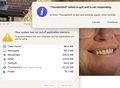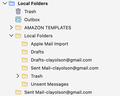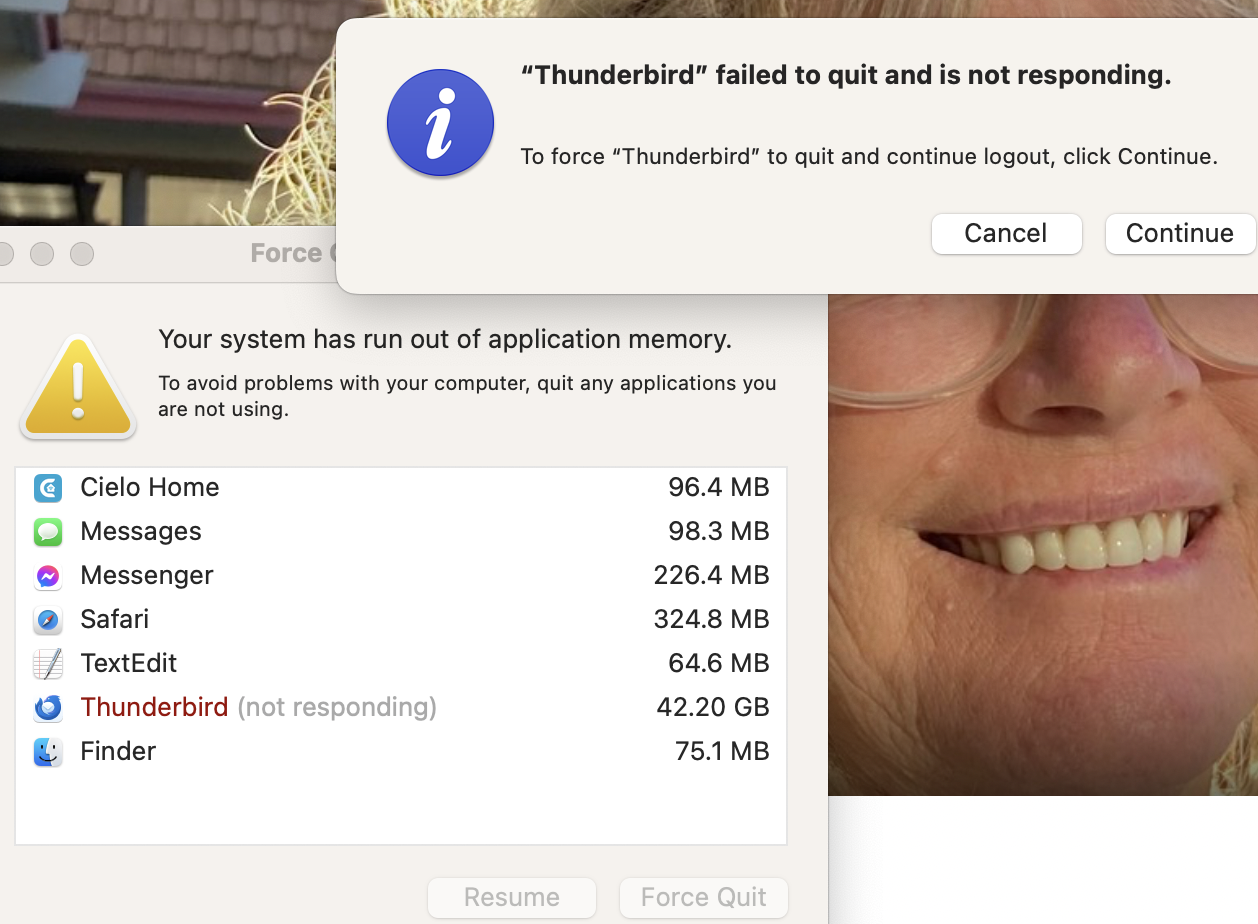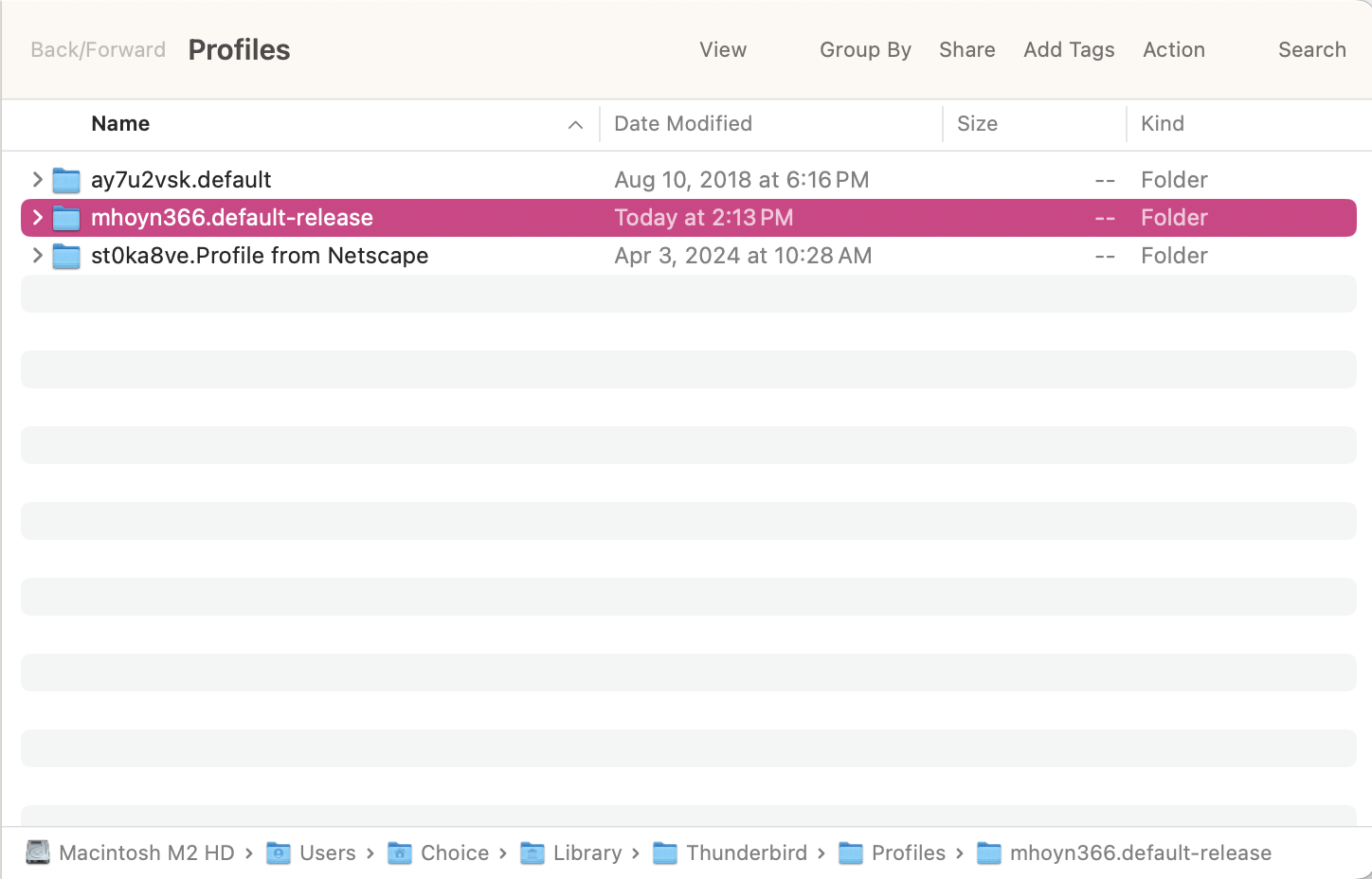Thunderbird gobbles up too much memory! 42GB
Thunderbird gobbles up too much of my SSD space!
How can I prevent this from happening?
I'm using Thunderbird 128.2.3esr (64-bit) Safari browser Version 18.0 (19619.1.26.111.10, 19619) Macbook Air M2 15" running OS 14.7
See attached screenshot
Τροποποιήθηκε στις
Όλες οι απαντήσεις (13)
It may help to see a screenshot of your Imapmail folder and your Mail folder and your Mail\Local Folders folder. That will provide (probably) all the info needed to give you some useful suggestions.
Thank you David. The only screenshot I can figure to send is attached.
thanks. More is needed.
- do you have any IMAP accounts? if so, a screenshot of the Imapmail folder for each account will show space usage
- do you have any POP accounts? If so, a screenshot of the Mail folder for each account will show space usage
- for the Local foders, please do a screenshot for each of the accounts listed.
Those will show clearly where the space is being used and then I can advise what can be done, thank you,
I looked for my iMAP folder and could not find it. I google how to find it and still did not find it.
I'm using Thunderbird 128.2.3esr (64-bit) Safari browser Version 18.0 (19619.1.26.111.10, 19619) Macbook Air M2 15" running OS 14.7
- click help>troubleshootinginformation
- scroll down to 'profile folder' and click 'open profile'
- the imapmail folder and Mail folder should be visible as you are now in the profile.
I found the Profile Folder but no evidence of "open profile". Unfortunately I cannot attached a .pdf file of the Troubleshooting window to this reply, only images.
I use windows. Click 'show in finder' from that screenshot. It may be the same thing
Thanks. When I click on "Show in Finder" I get a window with a folder hilighted (see attachment); and when I open the hilighted folder, I see a list of items (see other attachment). What to do next?
I think there is more in that folder than you showed, there should also be folders named Imapmail and Mail
david said
I think there is more in that folder than you showed, there should also be folders named Imapmail and Mail
I agree with David. We need to see how much EACH ACCOUNT is using, under Imapmail. Each account has a folder, "right click" (two finger) on an account folder and pick "Quick Look" to find how many files and amount of space.
Also, unless I am mistaken I don't think we have seen how much space each account has consumed on the server?
Have you stopped using Thunderbird?
Wayne Mery said
Have you stopped using Thunderbird?
You have reported problems with version 115, AND earlier. However, it doesn't help the process when you stop responding to earlier posted questions. Please follow through, so we can resolve these problems.
That said, my earlier reply was inaccurate. The reporter's original posting is about memory, not disk space.
Please update to 128.4.3 or newer - whatever is at https://thunderbird.net/download. Do you still have high memory usage?
If you do, do you have RSS feeds? Does the problem reproduce with Thunderbird started in Troubleshoot Mode? https://support.mozilla.org/en-US/kb/troubleshoot-mode-thunderbird
Τροποποιήθηκε στις
I have not stopped using Thuderbird (Mac version) and I only yesterday received any emails which indicated a reply to my query about memory usage when using 115. I upgraded to 128 and it freezes and it does not include the URL of a webpage I attempt to mail to someone. So I want to go back to 115 but do not know where to download 115. I do not know what an RSS feed is. I haven't tried Troubleshoot Mode yet.