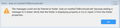messages could not be filtered to folder because adding a message to it failed
Hello. I hope everyone is healthy and safe.
78.13.0 (64-bit) on Ubuntu 20.04.
Message fail to be sorted to appropriate filtered folders/sub-folders with message: The messages could not be filtered to folder because adding a message to it failed.
I've deleted the humongous global-messages-db.sqlite-journal and rebuilt that. I've deleted all thunderbird msgFilterRules.dat rules and rebuilt them.
All to no avail. I keep getting this message.
The messages are constant enough that I'm seriously considering leaving Thunderbird after many happy years of use.
Suggestions please. Thanks.
Όλες οι απαντήσεις (11)
what backup are you using? It sounds like something is locking the file to be updated and backup is a logical place to start, but cloud syncing and malware scanning also figure high on the list.
thank you Matt.
I'm afraid I don't understand your response - the issue is with the filter running on the current install of thunderbird and I don't see how that relates to backups. This is an install on a local computer with said computer backing up only on demand.
But I'm a beginner here so bear with me. . .
I suggest you learn a little about streaming backups and cloud synced folders like the offerings from one-drive GoogleDrive and a host of commercial players. I do not pretend to be across the field on that one. Then you might understand the issues. Mostly they come from folk setting things they do not understand up and getting unexpected results.
These and not Linux specific and mostly affect windows and apple users.
We are talking about Thunderbird here, right? Just want to make sure i'm in the right part of our galaxy. What does google drive have to do with Thunderbird message filtering? What does updating and backups have to do with "message filtering"?
This thread is about message filtering. So set me straight please.
Sure, Thunderbird can't update the file holding the messages and it complaining about it. Why can't it. So I am looking at the most logical and common causes of contention. There are some internal things like the message is being indexed, but that would be less common unless your message folder is huge (over 4Gb in size) but I was leaving the silly until the more likely were addressed.
That you have a "humongous global-messages-db.sqlite-journal" indicated there is a file system level issue.
I have a profile of some 56Gb a global-messages-db.sqlite of some 4.5Gb and no journal file at all because the database updates have been completed and the journal cleared. Hence my round trip to something probably outside of Thunderbird. It might even be a failing hard drive or a really really slow one to access. But my old Dell was seriously slow and did not exhibit the issue of large journal files.
If I manually run the filters they work. It's the automatic part that's not working.
Getting rid of Thunderbird and will be using another product. Here's what I've done and nothing works:
1) Tediously went through all the folders and deleted unnecessary past emails to reduce overall size of Thunderbird, which did bring it's overall size down significantly. 2) Deleted said emails from trash. 3) Tediously went through Thunderbird and removed all necessary attachments which further significant reduced overall footprint of the application. 4) Re-indexed everything. 5) Re-checked and double-checked the filters to make sure they were input properly and made sure they were not complex filters, i.e., multiple pathways or folders. 6) Deleted the global-messages-db.sqlite and rebuilt it from scratch. 7) Deleted then rebuilt msgFilterRules.dat in all folders. 8) Read multiple suggestions from multiple forums - apparently this is a continuous bug or broken feature that the developers refuse to take on or otherwise provide guidance about. 9) Rebuilt the filters which work, but then; 10 Fail on subsequent runs.
Goodbye Thunderbird, it's been awesome!
Τροποποιήθηκε στις
I'm having the same problem. Used to work fine until this last update. First I got the message saying messages could not be filtered to the junk folder because another operation was in progress. (See photo) Now I'm getting the message that says messages could not be filtered because adding a message to it failed. (See photo) Whatever is going on has something to do w/the last update. I have been waiting to see if it would be fixed, but it hasn't yet...
Yeah. I've heard of this from other people, too. I dropped thunderbird. Something as basic as filtering not working after an upgrade doesn't bode well for the product. Wishing you the best of luck.
In looking at folder properties I found that the location box for my junk mail folder was blank - and it would not allow me to put anything in there! So I created a new junk folder and so far it seems to be working. But I agree, several people having the same issue after this update points to an obvious bug. If it starts happening again, like you, I will ditch Thunderbird and get a different program that works.
Τροποποιήθηκε στις
Okay now a bunch of my emails still show the right sender and subject but the body is a copy of an old email from 2011, and it's happening to a bunch of my emails! What the heck is going ON????